Here are some possible solutions for troubleshooting the abrupt interruption of the podcast you are currently playing:
3. Disable Battery-Saving Mode
4. Clear App Cache or Restart the App
1. Verify Internet Connection
Poor network connectivity can cause buffering, pausing, or inability to play the podcast. Make sure your device is connected to a strong Wi-Fi or mobile network to ensure a stable internet connection.
2. Check Available Memory
Navigate to your device settings and tap the Storage button to check the available storage. If you have limited memory, tap the Free up space button to create more storage space for smooth podcast playback.
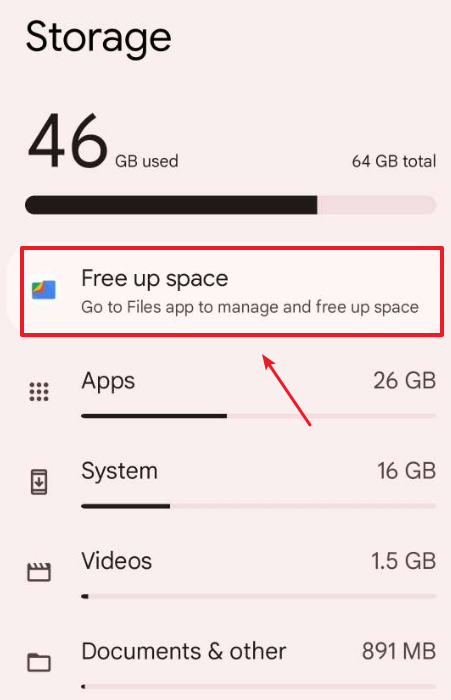
3. Disable Battery-Saving Mode
If your podcast stops playing when the phone screen is off or the phone is locked, it is recommended to turn off the battery-saving mode. This will ensure uninterrupted playback.
You can try three approaches:
a) Go to the phone Settings-->Apps-->Podbean-->Battery, then set "Manage battery usage" as "Unrestricted".
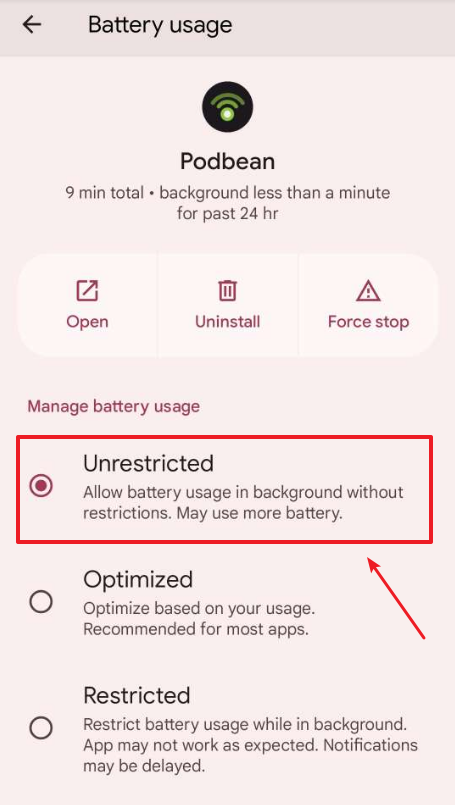
b) Go to the app Settings-->Battery Settings, then you will be directed to your device's Battery Optimization page-->choose "All apps" by clicking the arrow icon-->select Podbean-->choose “Don’t optimize” option to prevent battery optimization for Podbean.
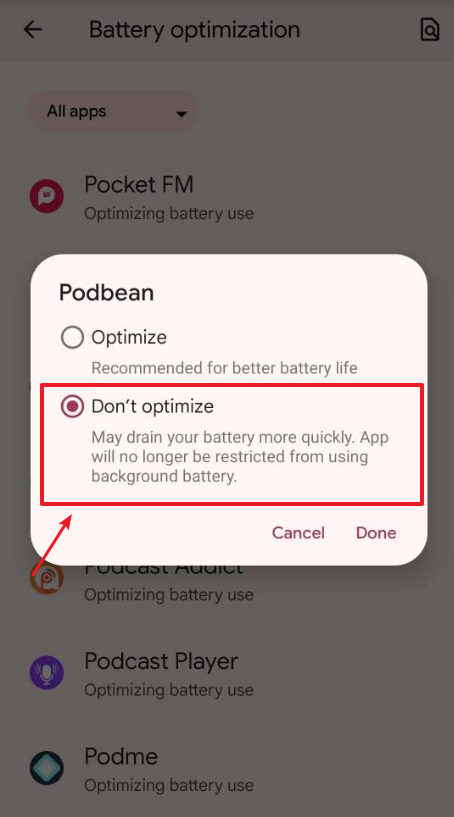
c) Go to phone Settings and check all Battery-relevant settings by searching "Battery" on the Settings page, then remove all optimizations for Podbean.
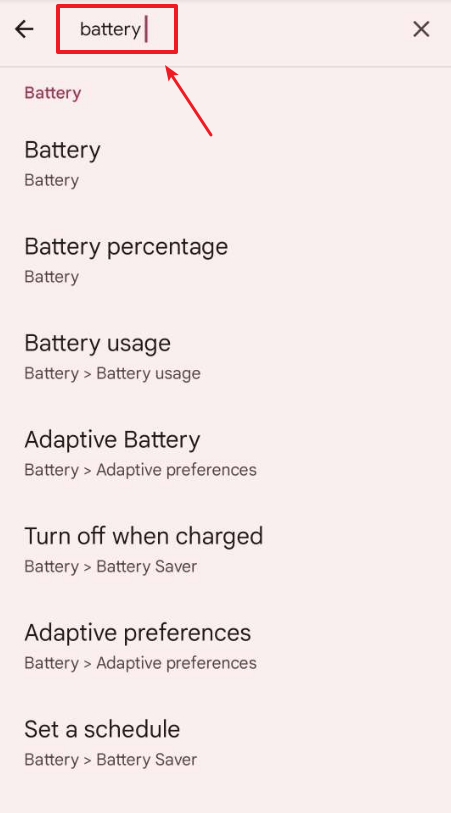
4. Clear App Cache or Restart the App
Outdated cache or temporary files can sometimes disrupt the podcast app. You can try two approaches:
a) Restart the Podbean app: Long press the Podbean app icon, then tap the App info icon. From there, tap the Force stop button to close the app completely. Afterward, relaunch the Podbean app.
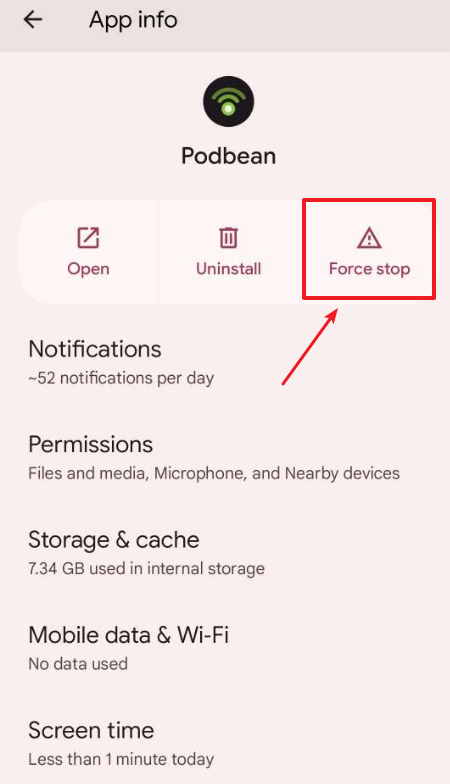
b) Clear app cache: Long press the Podbean app icon, then tap the App info icon. Select the Storage & cache option, followed by tapping the Clear cache button. This will remove any temporary files that might be causing issues.
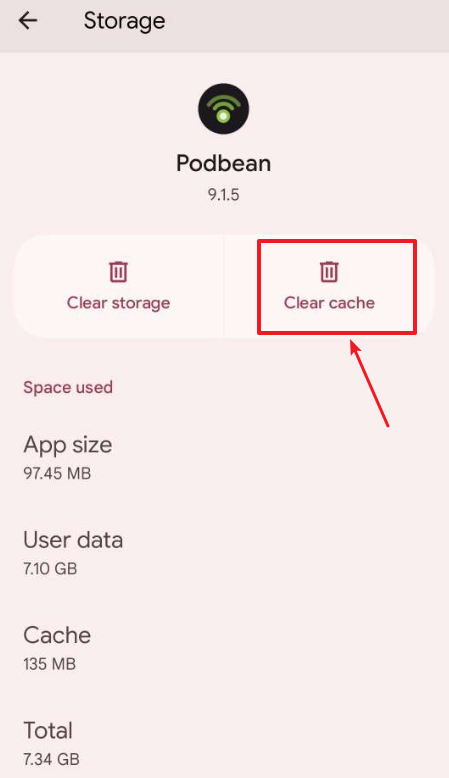
5. Test in Safe Mode
Some apps may interfere with the podcast playback. To identify if this is the case, try playing the podcast in safe mode. Press and hold the Power off button, then tap OK to enter safe mode. Check if the podcast continues to stop while in safe mode.

By following these troubleshooting steps, you should be able to address the abrupt interruptions in your podcast playback.
