After uploading your Apple Podcasts API Key and establishing the connection between Podbean and your Apple Podcasts Subscriptions account, you will be able to publish Apple Podcasts Subscriber episodes to Apple Podcasts through your Podbean Dashboard.
Note: While Apple accepts WAV, FLAC, and MP3 audio formats. Podbean is compatible with MP3 format only.
1. Go to your Podbean Channel Dashboard, and click on "Episodes" -> "Episodes List" -> "New Episode" button, click on “Choose File to Upload” or “Select from Account” to upload your media file.
2. Next, on the Episode Publishing page, you can see the “Episode will be” option to set the episode type.
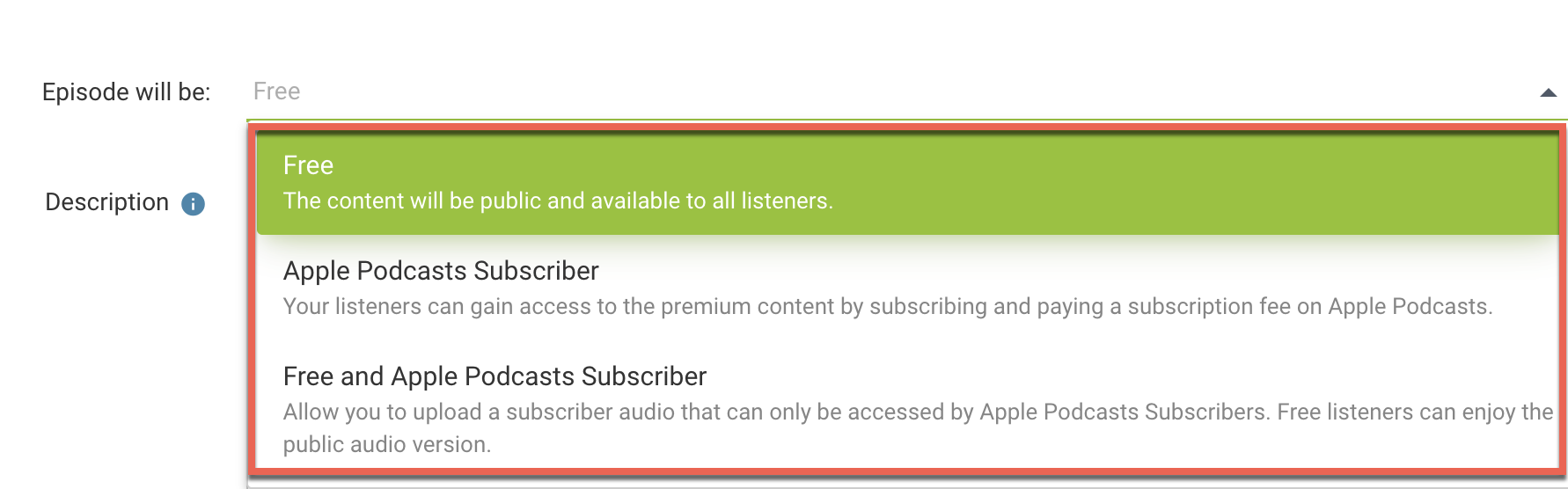
3. In the “Episode will be” field, you can choose the following episode type:
- Free: The episode will be public and available to all listeners and displayed in your podcast feed.
- Apple Podcasts Subscriber: Your listeners can gain access to the premium content by subscribing and paying a subscription fee on Apple Podcasts.
- Choose “Always”, the episode will always be premium and only available to your listeners who pay a subscription fee on Apple Podcasts.
- Choose “Start”, the episode will be available to all your listeners on Apple Podcasts and on Podbean until the time you set. The episode will become a premium episode after the “Start” date. This time must be later than the episode's publishing time.
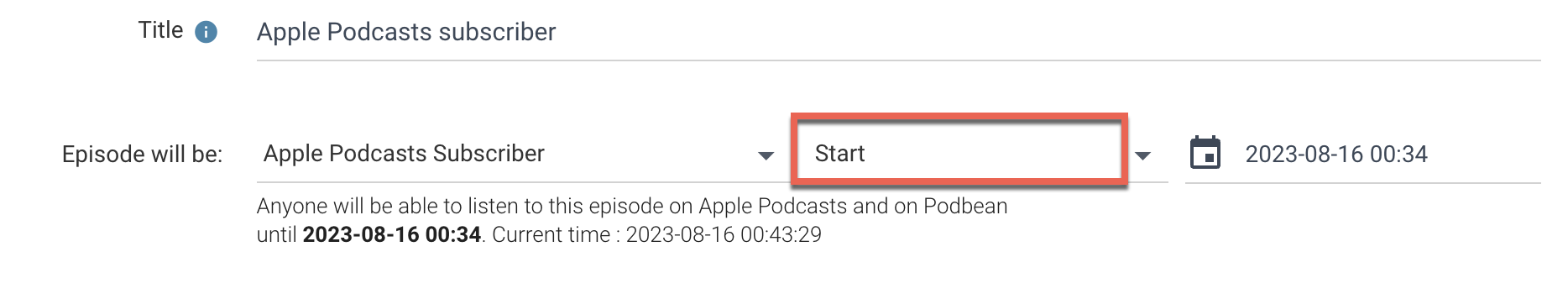
- Choose “Until”, the episode will be available to all your listeners on Apple Podcasts and on Podbean after the time you set. The episode will be exclusive content only to your Apple Podcasts subscribers before the “Until” date. This time must be later than the episode's publishing time.
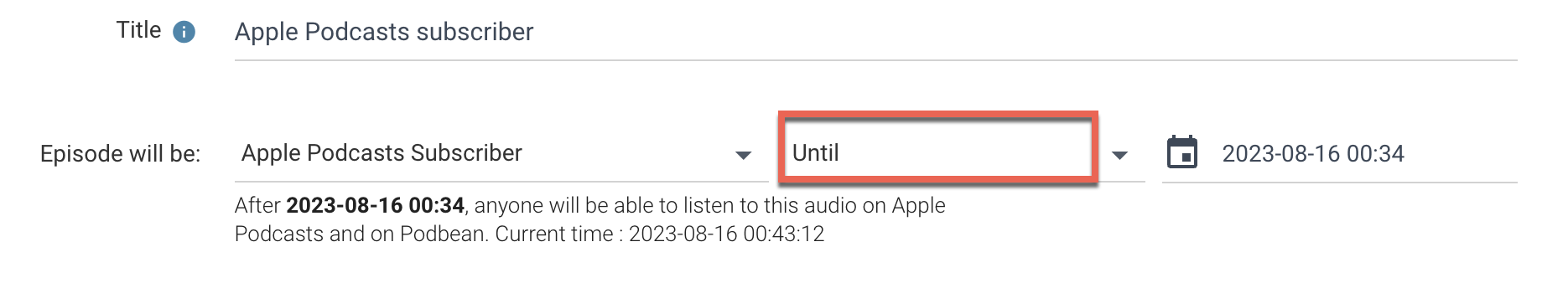
- Choose “Always”, the episode will always be premium and only available to your listeners who pay a subscription fee on Apple Podcasts.
- Free and Apple Podcasts Subscriber: You have the option to upload a subscriber file. By doing that, your Apple Podcasts subscribers will gain access to the premium content while free listeners will enjoy the public audio version.
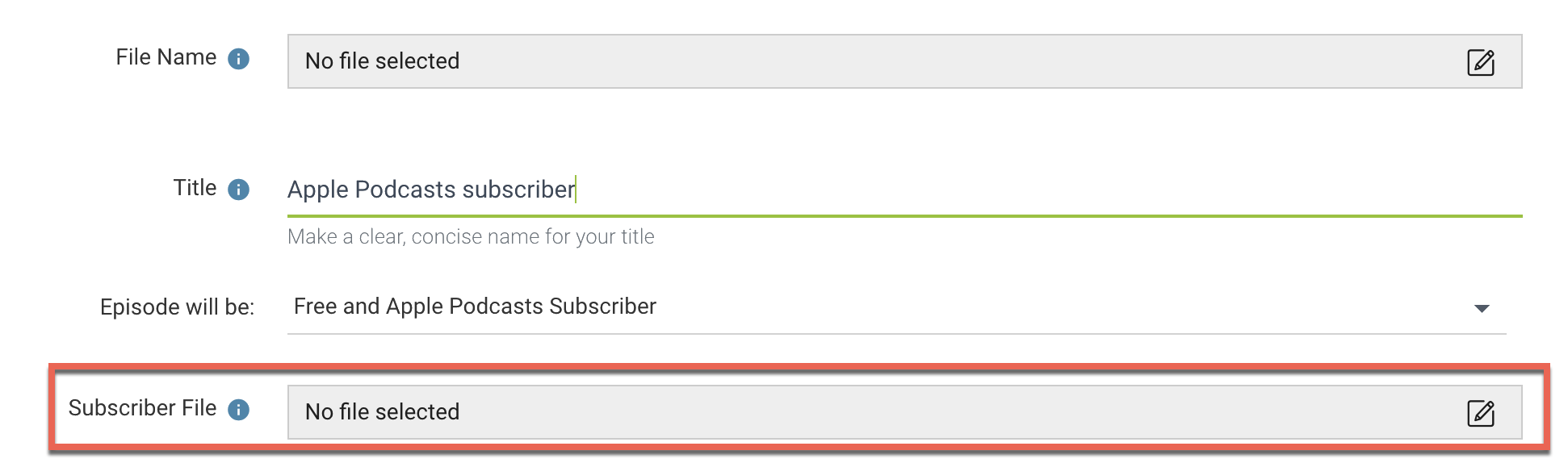
4. Enter the episode description or other necessary information. Kindly note that Apple Podcasts does not support rich episode descriptions.
5. Select "Publish Now" or "Schedule Episode" to submit the episode.
The premium episode details will be promptly sent to Apple Podcasts. Please be aware that Apple Podcasts requires some time to process your episodes, and the episode will remain in Draft status in your Apple Podcast dashboard until it is published by Apple Podcasts.
Set up your Apple Podcasts Subscriptions with Podbean
