Once the AI processing is complete, you can click on the episode title for reviewing and customizing the episode.
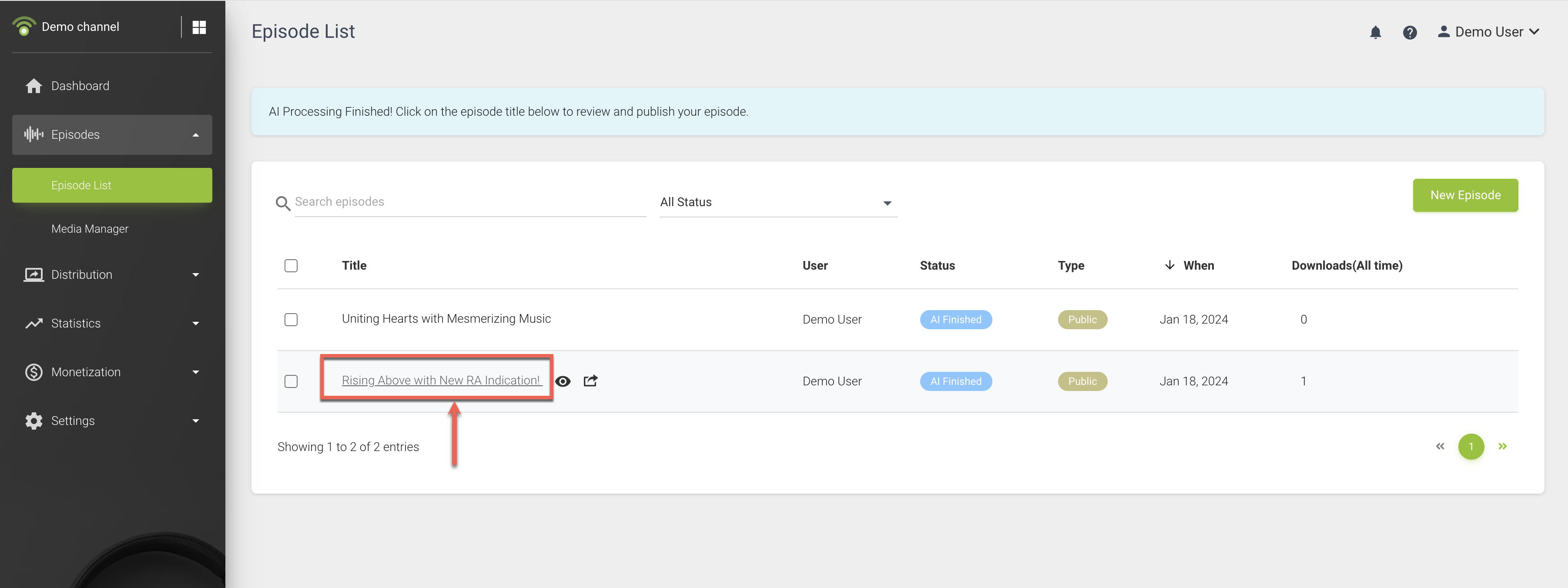
- Preview the optimized media file by clicking on the Preview button next to the filename and choose your preferred file.
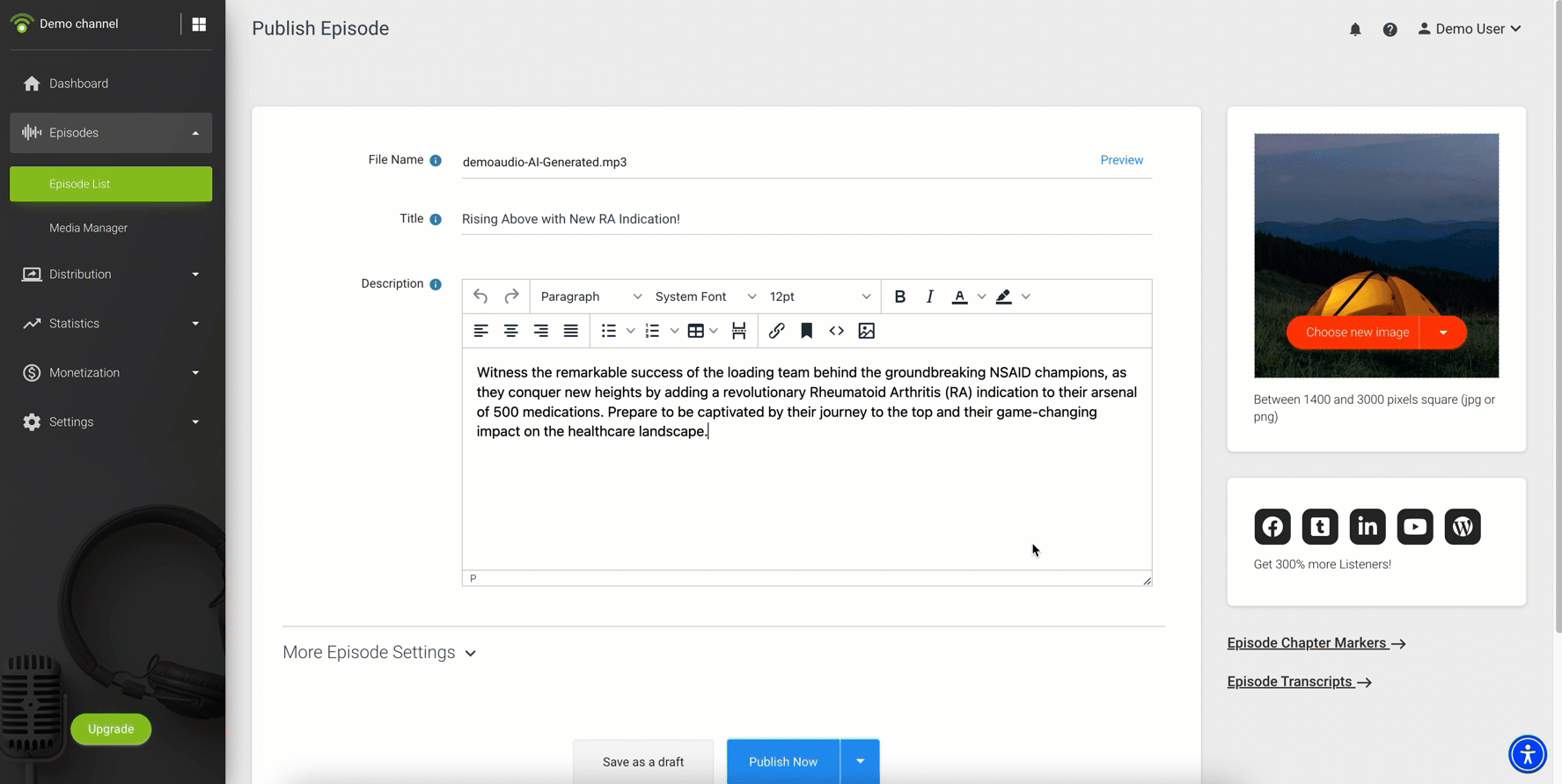
- Review the episode title and description generated by AI.
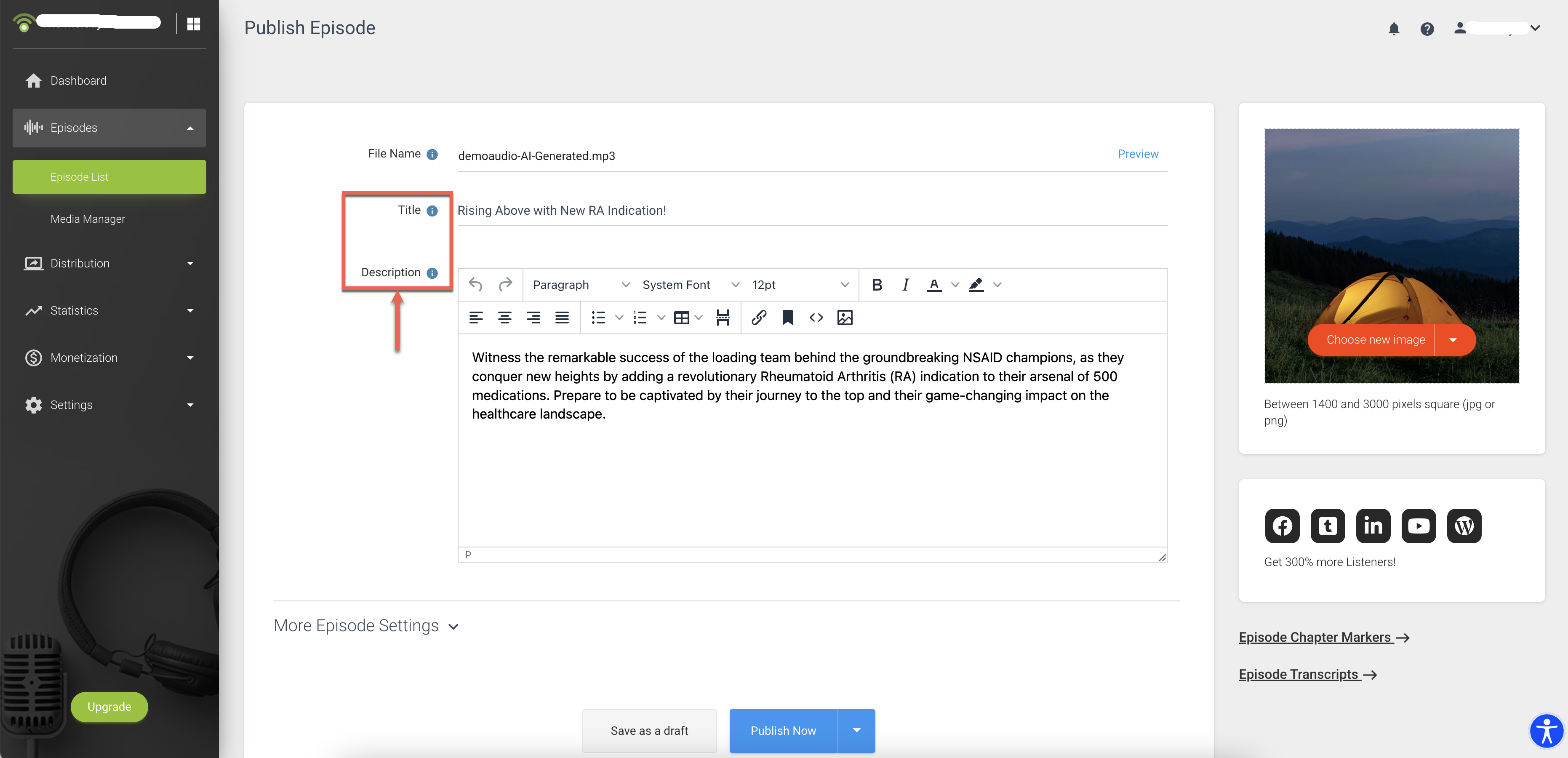
- Check and make any necessary adjustments to chapter markers and the transcript.
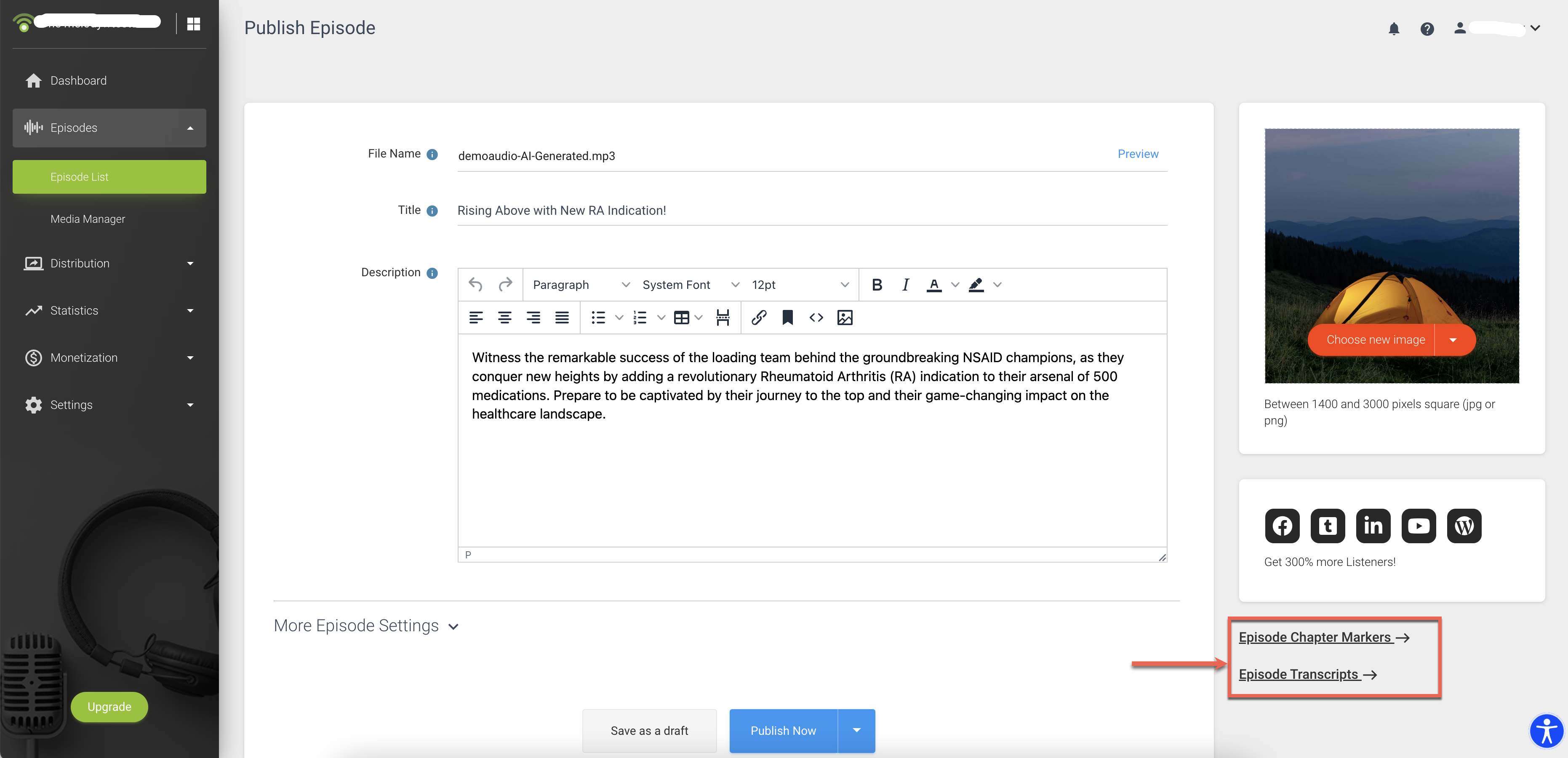 Note: For video files, there are no chapter markers.
Note: For video files, there are no chapter markers.
- Once everything is set, you have the option to either publish immediately or schedule the release.
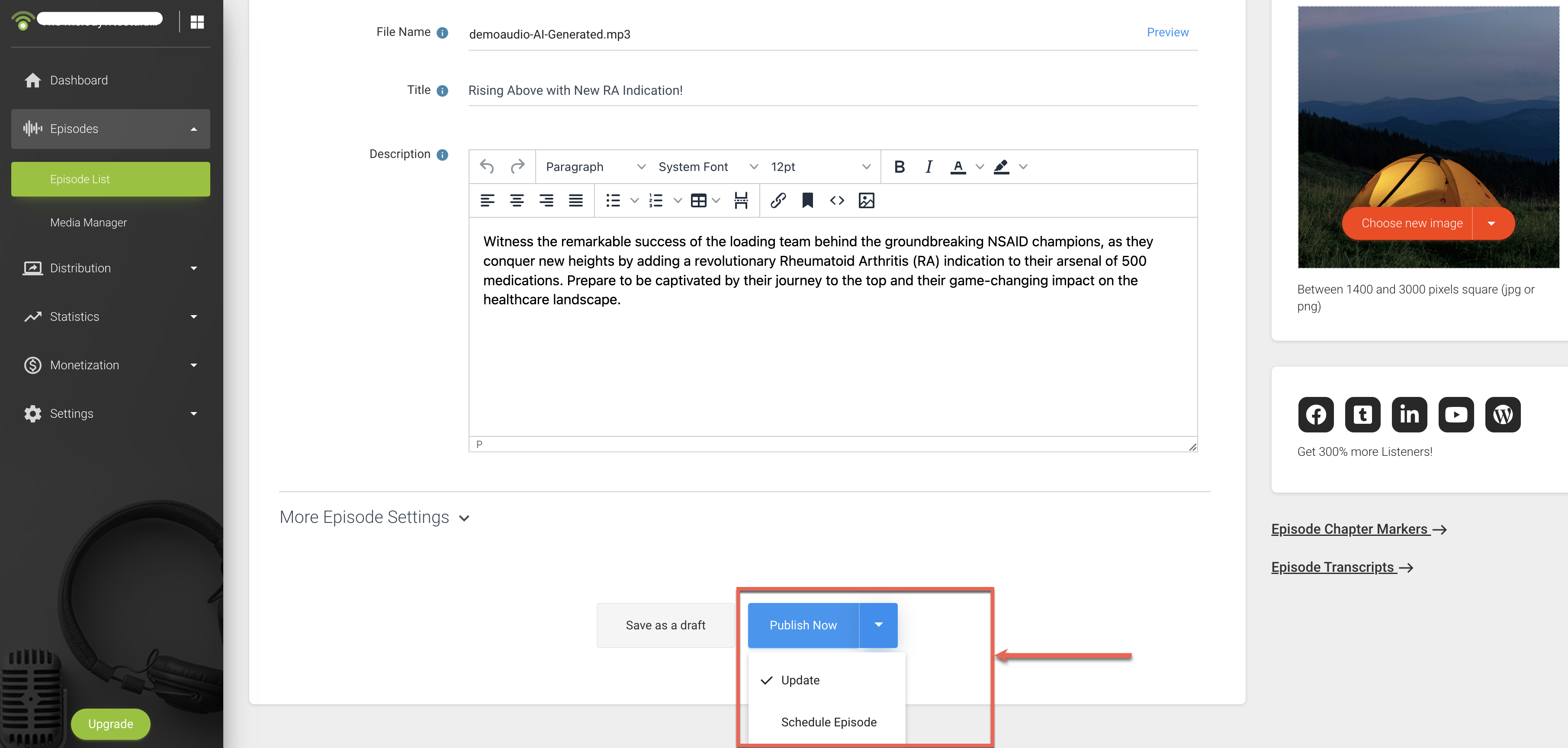
More About Podbean AI
How Does Podbean AI Work
What Podbean AI Can Do
Podbean AI Pricing
