You can cancel your pledge at any time when you logged in.
Step 1: Log in at https://patron.podbean.com/.
Step 2: Click on "My Patrons" at the top-left of the page.

Step 3: Click on "Manage” -> "Stop Pledge" and your pledge will be canceled.
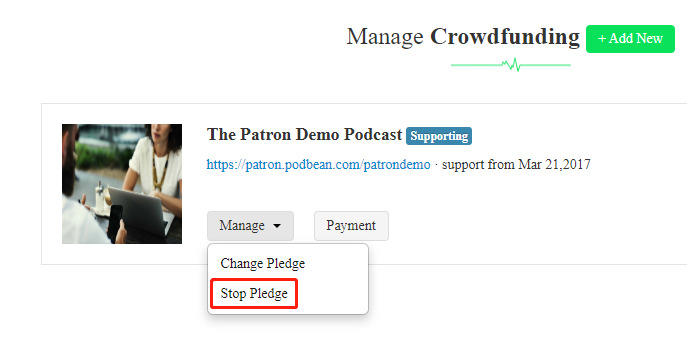
Modified on: Mon, 19 Dec, 2022 at 4:27 AM
You can cancel your pledge at any time when you logged in.
Step 1: Log in at https://patron.podbean.com/.
Step 2: Click on "My Patrons" at the top-left of the page.

Step 3: Click on "Manage” -> "Stop Pledge" and your pledge will be canceled.
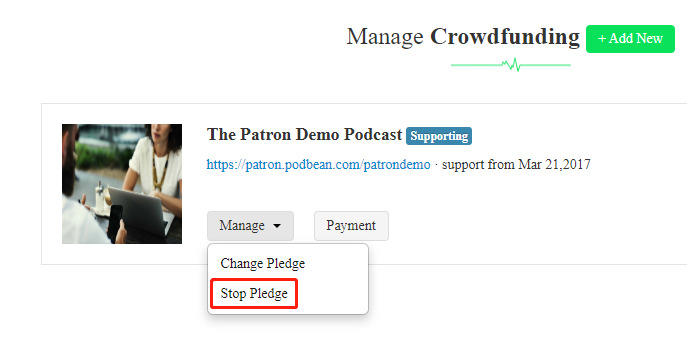
Did you find it helpful? Yes No
Send feedback