For users who pay via stripe with a bank card
To update your card info and the payment email:
Log into your account, go to the "My Account" page at the top-right corner.
Click on the "Update card" link. There will be a Stripe pop-up window for you to enter your email and card info.
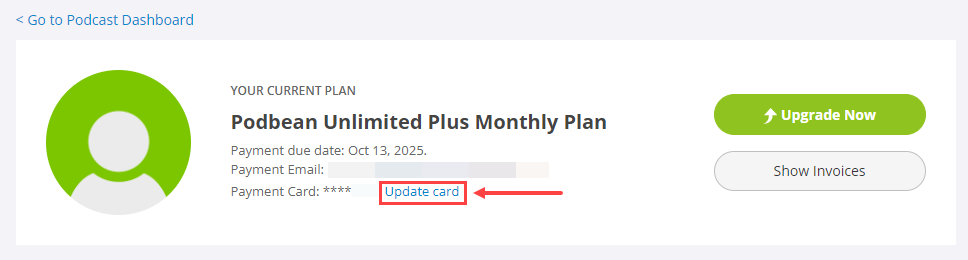
* If your account is expired, you will not see the “Update card” link. Instead, you will see a renewal link “Your account has expired. Please click here to renew your account”. You can click on the link to enter your new payment info to renew your account.
* The payment notification emails will be sent to your payment email address.
For users who pay via PayPal
To update the credit card in PayPal, you just need to change the primary payment method in your
Paypal account. The next bill will be charged automatically to the new credit card.
Click the "Profile" tab after you log into your Paypal account,
Click the "CreditCard/debitcard" link in the "Financial Information" section in your Paypal profile page.
