Create a page
1. From your Podcast Dashboard, go to "Distribution"->"Podcast Website".
2. Click the "Pages" under the Actions tab.
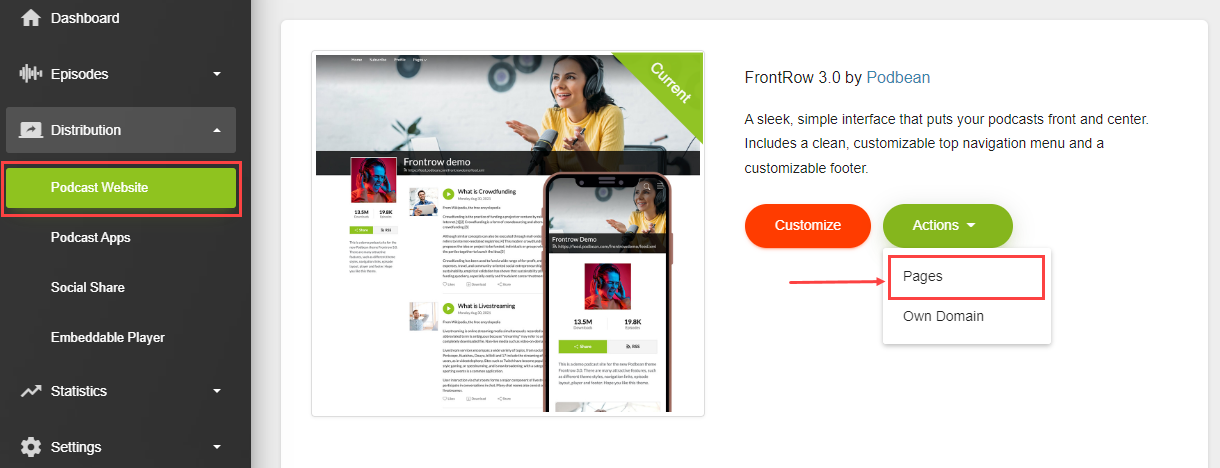
3. Click on the "New page" button to create a new page.

Arrange page order
Click the pencil icon to edit the order number of the page. Click "OK" to save your changes.


Delete a page
Check the box before the page you want to delete, click "Delete".

