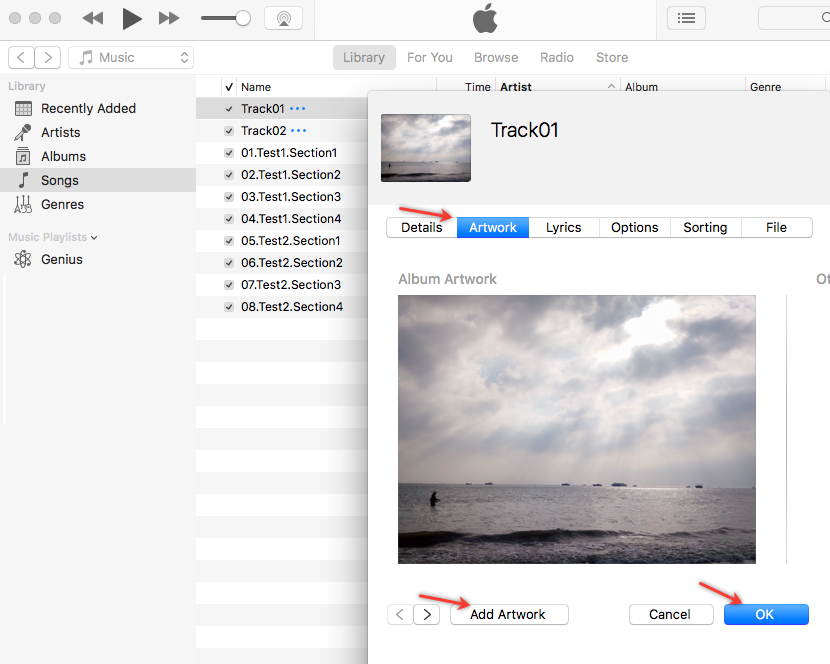1. To embed artwork into an individual episode’s metadata in Apple Podcast (iTunes), you can right-click the episode and choose the "Get Info" from the pop-up window.
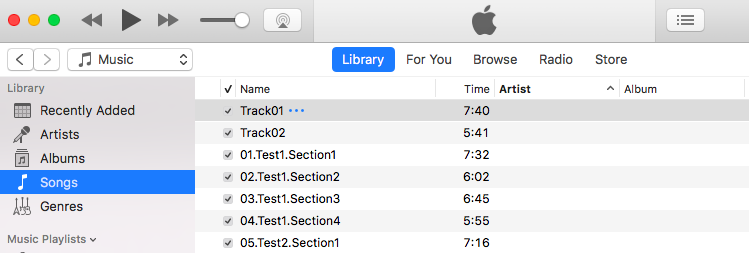
2. Afterward, click the "Artwork" tab, then the "Add" button and select the image file, click "OK".