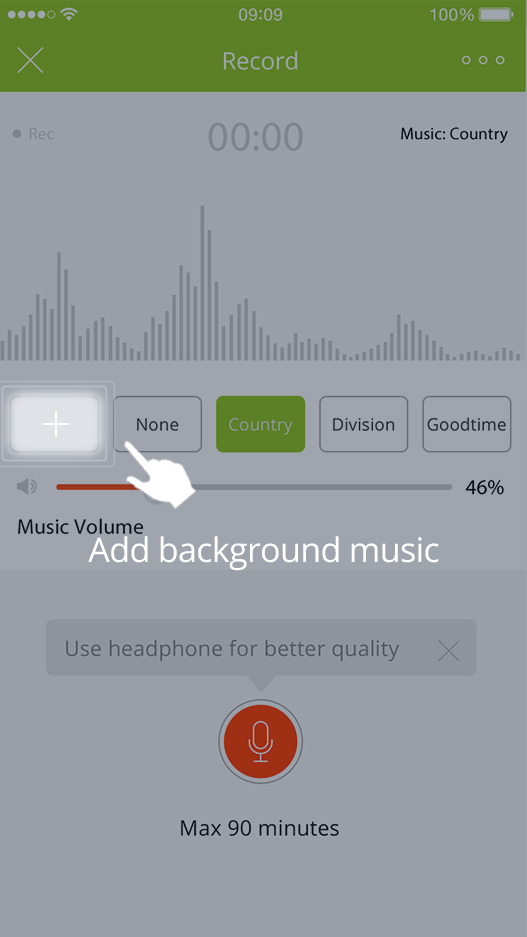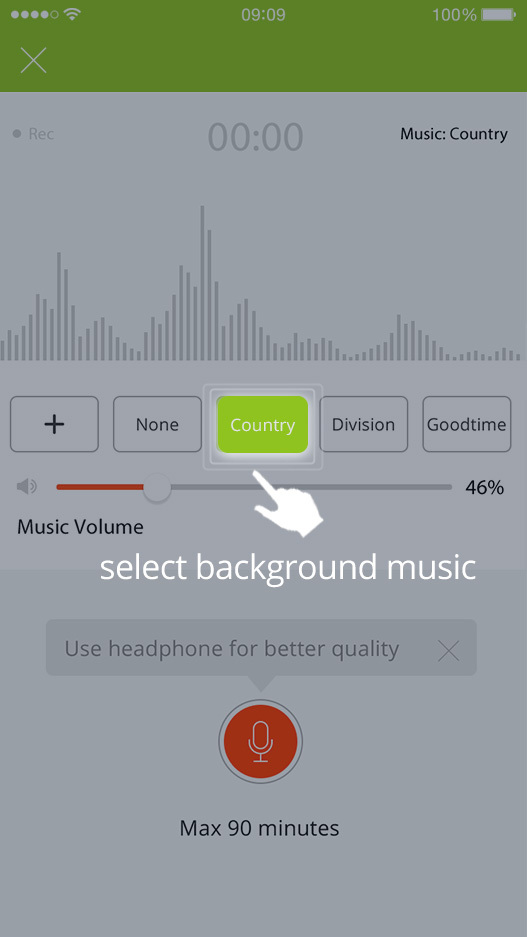First, you must make sure you have copyright permission for any music you use in your podcast (we have a few preloaded choices in the app, which are covered). Then, you can sync this music from iTunes on your computer to your phone to make it available as a choice of background music in the app by following the below steps:
1. Connect your device to your computer using the included USB cable. Your connected device appears as an icon in the upper-left corner of the iTunes window.
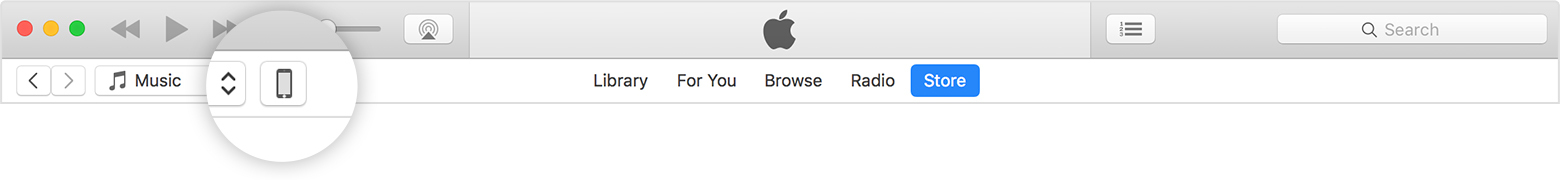
2. Click on the device icon. Then select Music under Settings on the left side of the iTunes window. In the main iTunes window, click the box next to Sync to turn on syncing for Music. Click the Apply button in the lower-right corner of the screen.
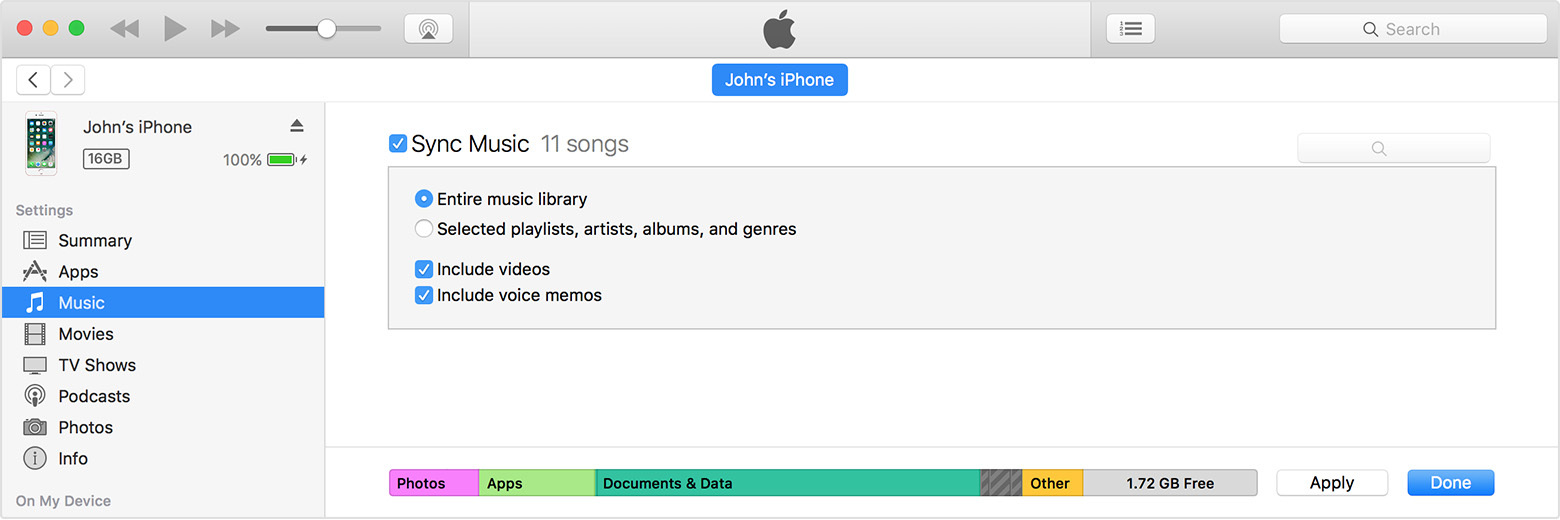
After you sync music to your phone, you can tap + button to add background music in the app recording page.