You can upload a custom episode image when you publish or edit an episode.
How to Edit Your Episode Logo:
Click on the “Choose new image" button to upload an episode image. You can upload a JPG or PNG file from your desktop.

You can also click the “inverted triangle” icon to select a previously uploaded image from your Media Manager.

You should now be able to see your episode logo on your Podbean site.
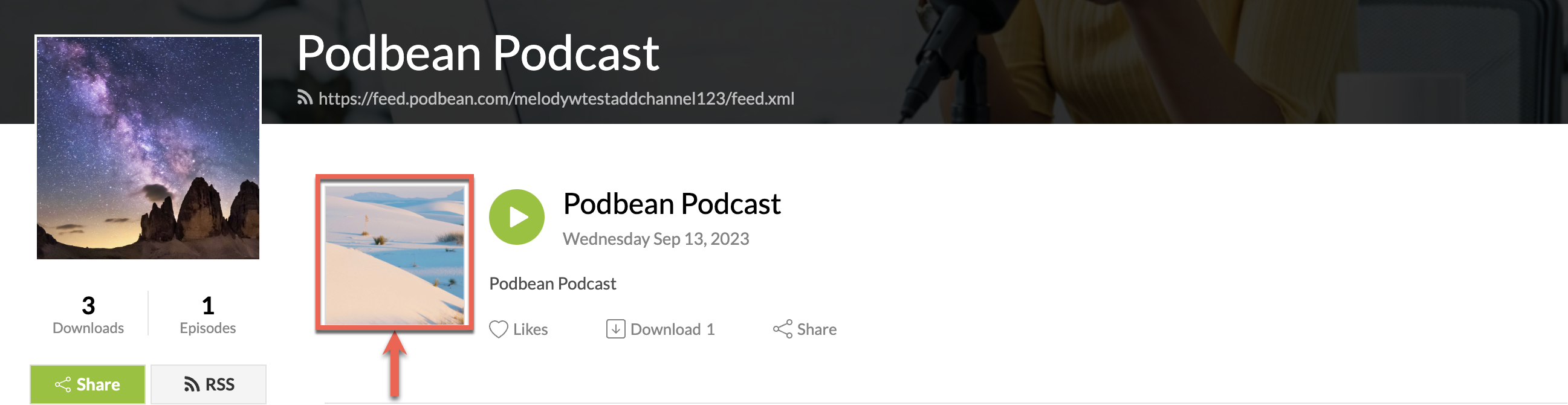
Apple Podcasts requirements for episode artwork:
The logo image must meet the iTunes specifications:
- Cover art must be in the JPEG or PNG file format with appropriate file extensions (.jpg, .png).
- Be sure the file name is letters, numbers, underscores or dashes only. Do not include an extra period (e.g. myart.V1.jpg will fail validation. It should be named myartV1.jpg).
- In the RGB color space with a minimum size of 1400 x 1400 pixels and a maximum size of 3000 x 3000 pixels, 72 dpi.
- Click here to read more about artwork specifications for podcasts on Apple Podcasts here.
