Podbean offers the ability to modify your podcast information, remove episodes, and view statistics. To effectively manage your podcast, adhere to the following steps:
1. Edit Podcast Info
2. Delete an Episode
3. View Stats
1. Edit Podcast Info
To refine your podcast details, please go to your podcast page, tap the three dots icon next to your podcast title–>tap the Edit button to modify your podcast title, description, logo, or category.
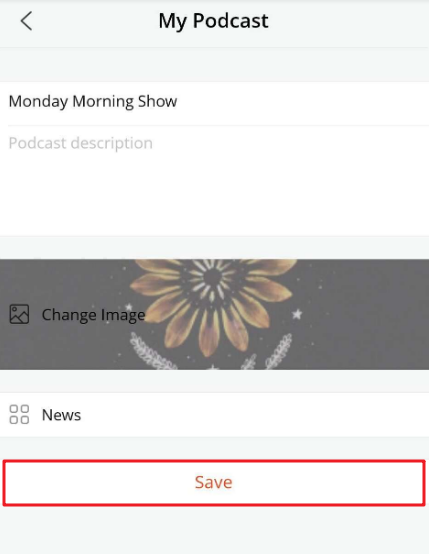
2. Delete an Episode
If you need to remove a published episode, you can go to your podcast page, tap the three dots icon next to the episode title–> tap the Delete button to remove the episode.
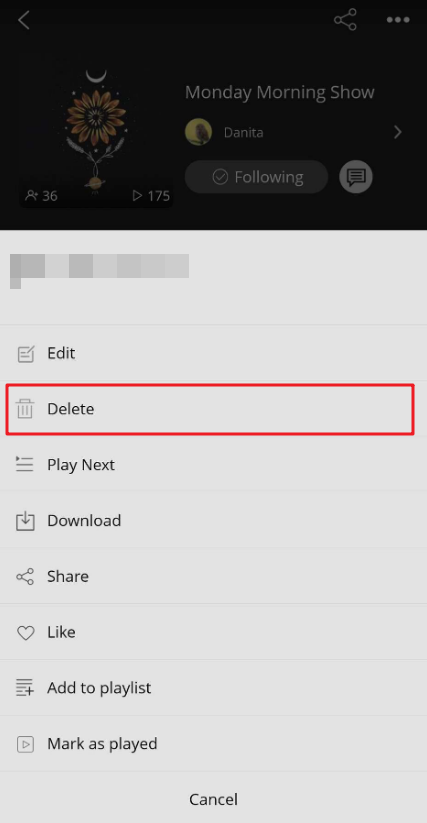
3. View Stats
To check your podcast's performance statistics, you can go to the Profile page, tap the Podcast button–>tap the Stats button under your podcast details to view your podcast statistics.
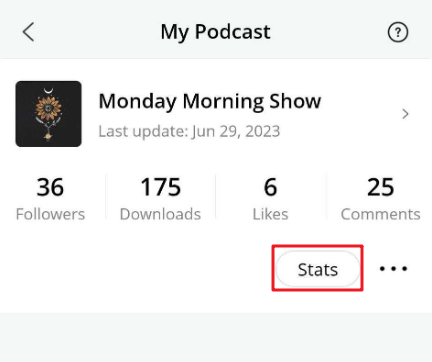
Looking to Promote Your Podcast? Refer to our FAQ on How to Promote Your Podcast.
Interested in Monetizing Your Podcast? Read our FAQ on How to Monetize Your Podcast.
