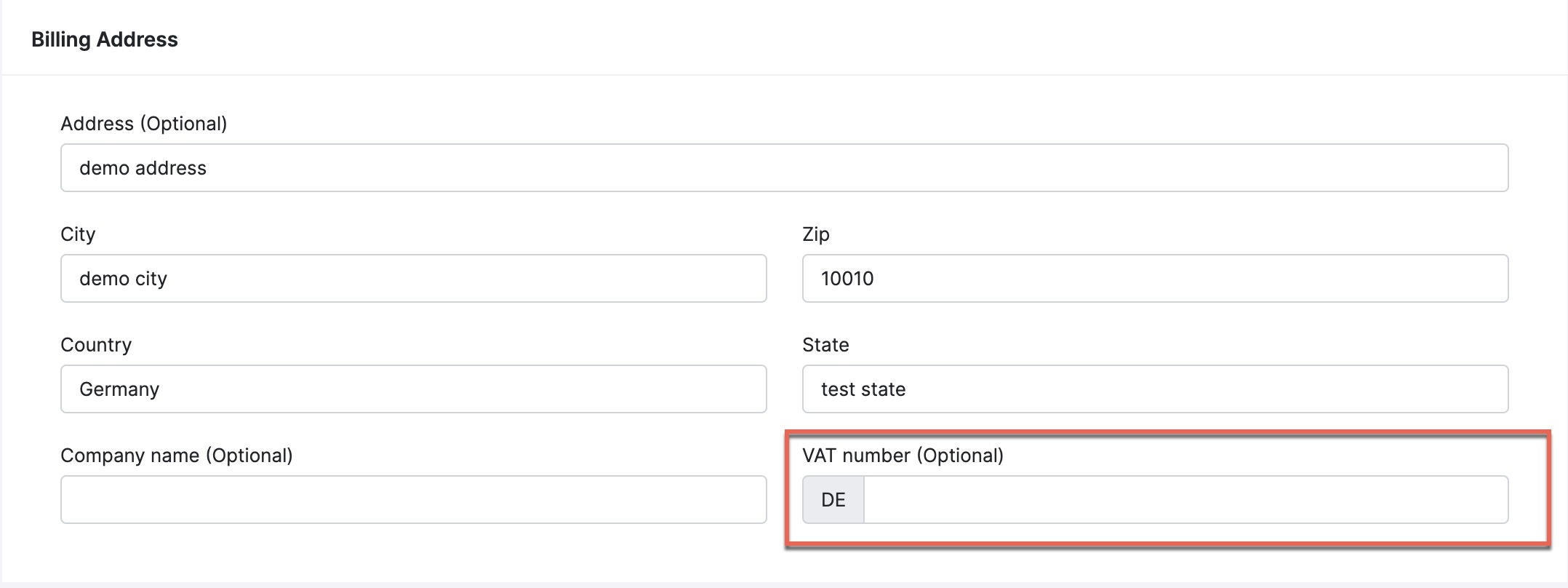You can update the information on your invoice in the “My Account" page (upper right corner) when logged into your Podbean account.

You will see the Billing Information at the bottom of the page and you can make changes here. Please don't forget to click the “Submit” button. Once the update is complete, the information will show on your invoice.
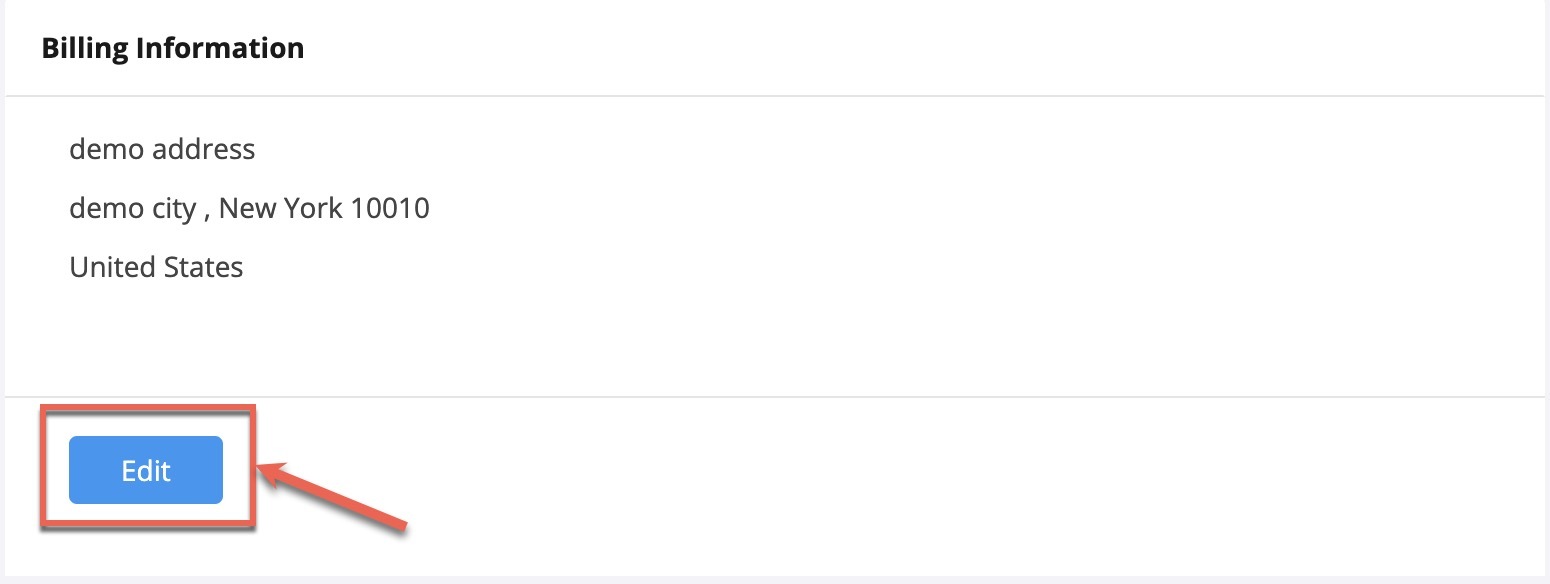
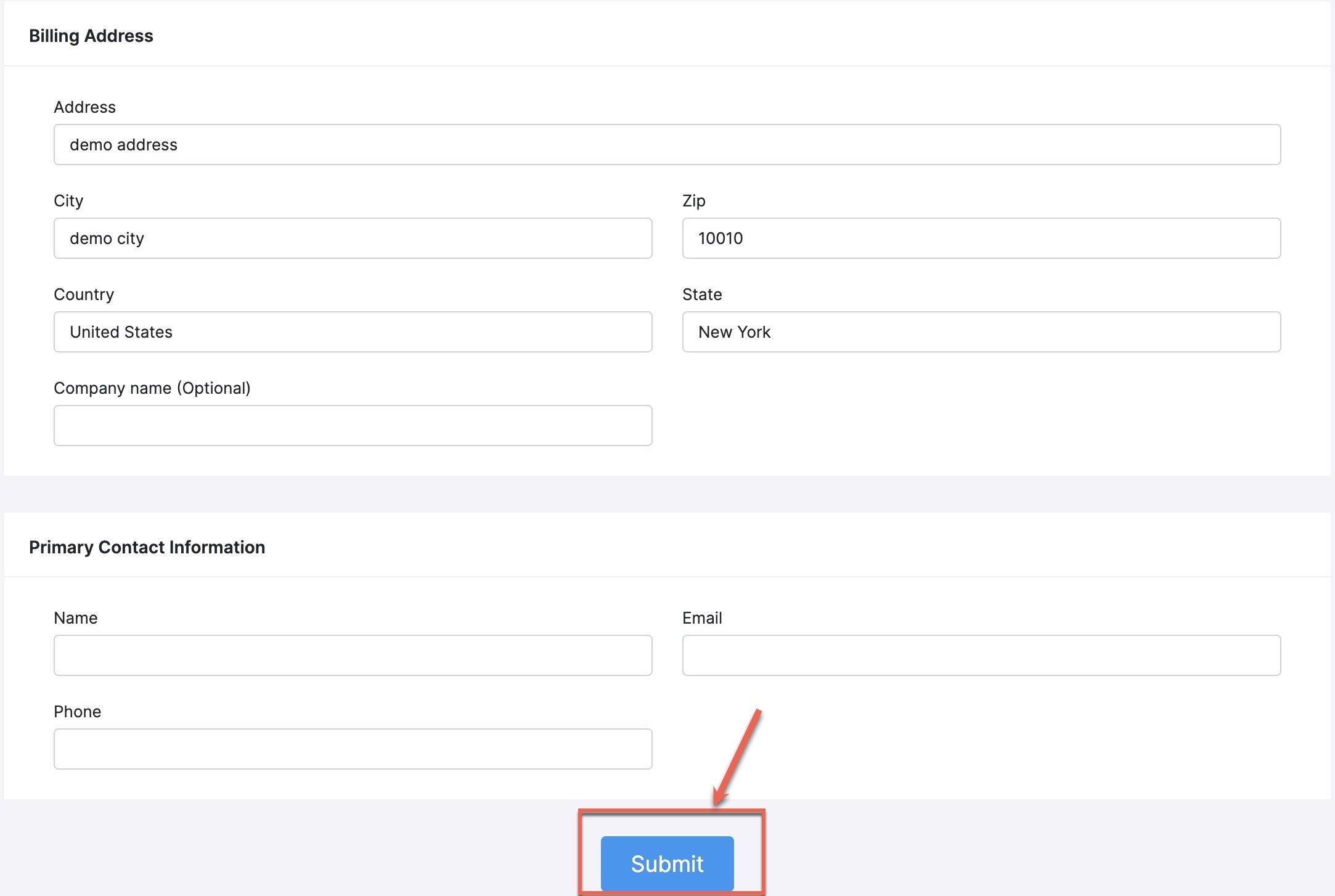
Please note that the VAT number is available if you choose a European country.