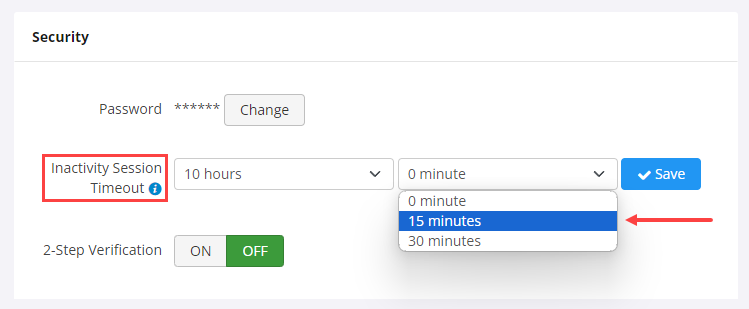To ensure account security, the login session will be expired if your account has been in inactivity for a long time. The login session is set to be 1 hour by default. If you think the login session time is too short, you can follow the steps below to set the session time in your account. For Business and enterprise admin users, please contact your company account owner to change the login session.
1. Log into your Podbean account, and go to the"My Account" at the top-right corner.

2. Scroll down and select the "Inactivity Session Timeout" you want to set for your account at the "Security" section.