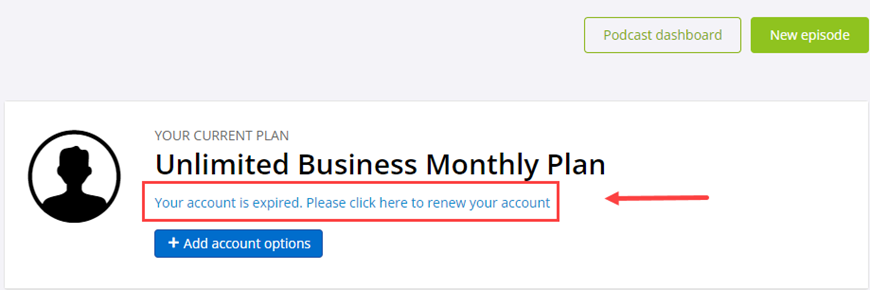Business users who pay via a bank card can update the payment information in the account. Please follow the following steps, if you want to update your card info and the payment email:
1. Log into your business account as an account owner or user with Admin privileges (Channel admins, contributors and analysts cannot update the company billing info).
2. Navigate to Settings -> Billing -> Manage. Click on "Update Card" to modify your Company Billing Info.
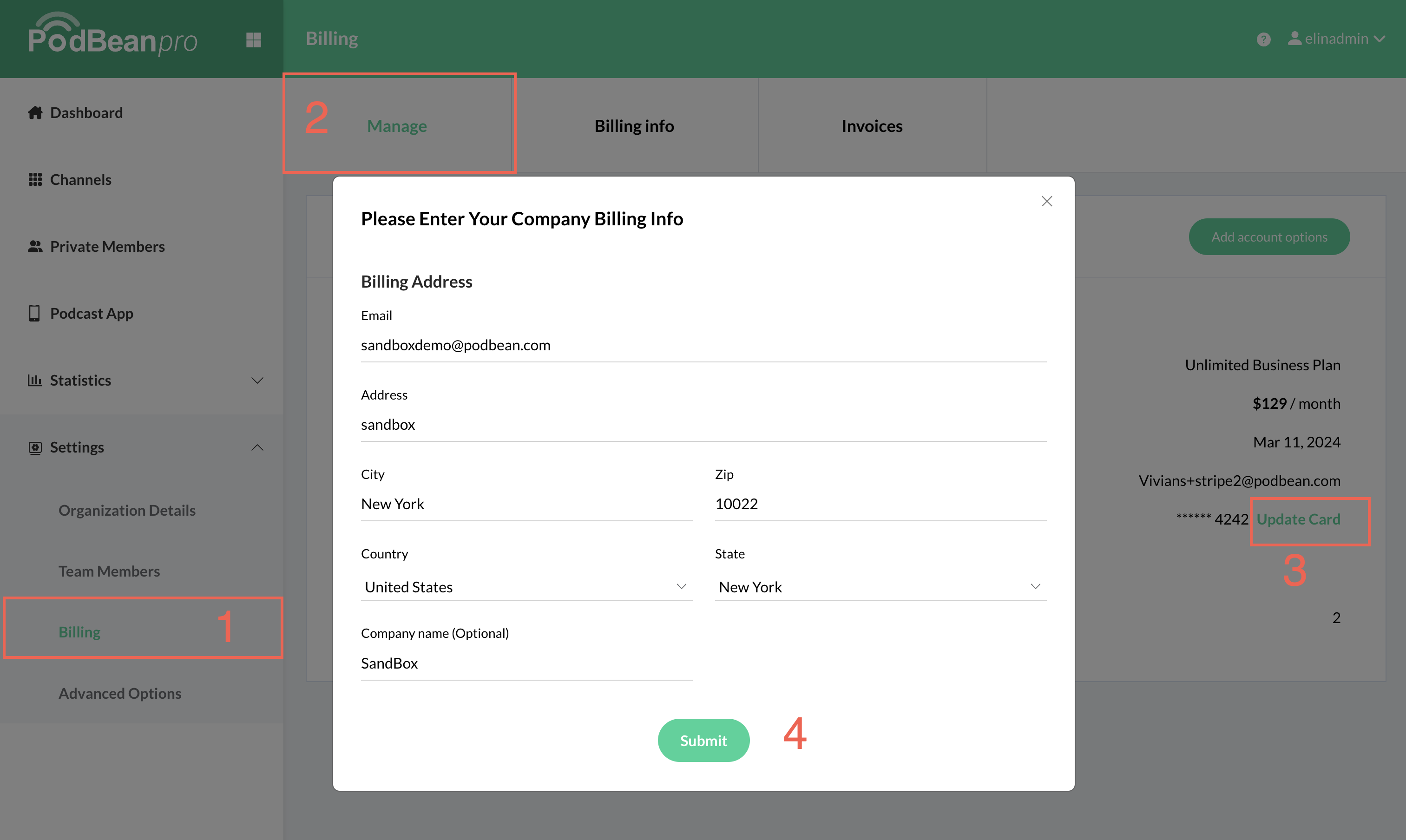
3. After submitting your company billing info, a second pop-up will prompt you to enter the payment card details. Enter the new information and click the "Pay Now" button (Note: This won't charge your card but will update your card info for your payment subscription with Podbean).
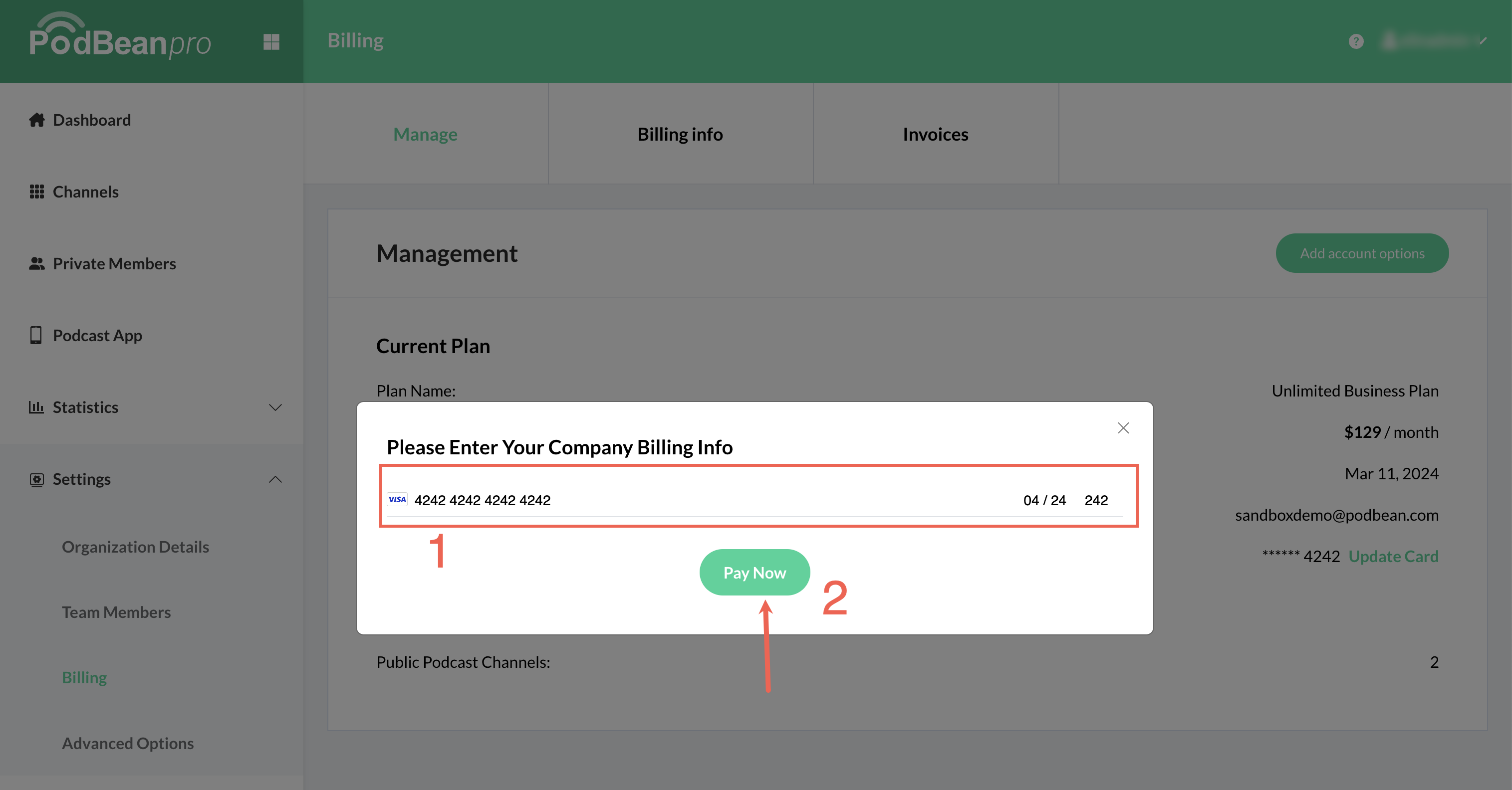
If you don't need to update your card info, simply close the window.
* If your account is expired, you will not see the “Update card” link. Instead, you will see a renewal link “Your account is expired. Please click here to renew your account”. You can click on the link to enter your new payment info to renew your account.