It’s easy to set up a private (protected only for permitted members) podcast in Podbean. Once you have opened a business account and have created your organization page, you can set up a private podcast in two ways:
1: Create your private podcast channel(s)
Log in to your Podbean dashboard. Click on “Channels”. To create a new channel, click "Add Channels" -> “Create Channel”.
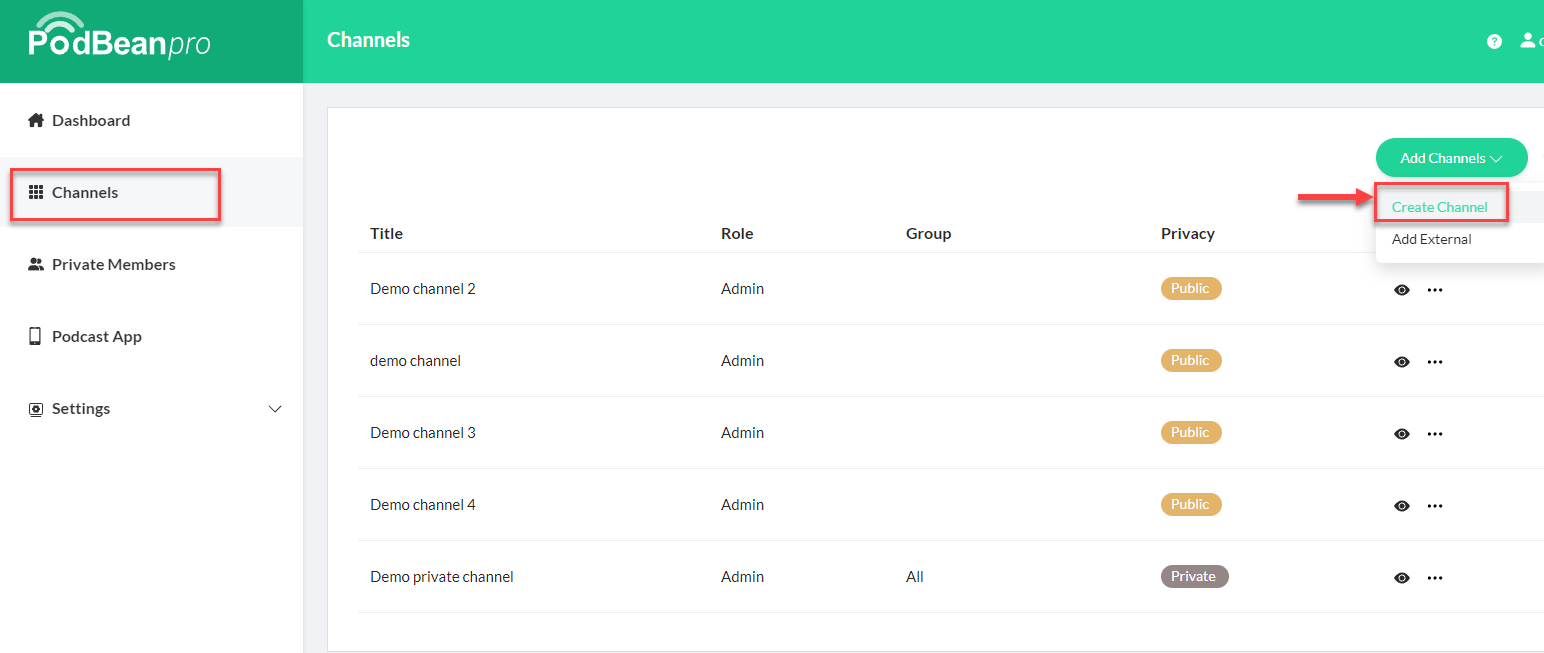
2. Enter the subdomain and choose whether the channel is public or private (note: private channels cannot be changed to public).
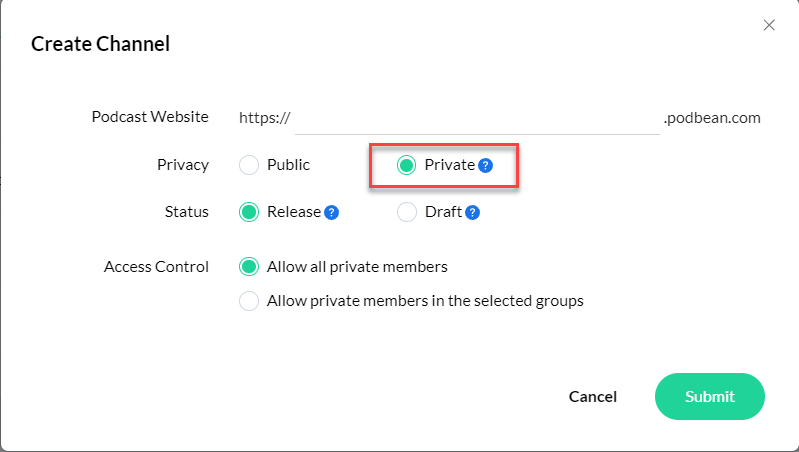
Change a public channel to private
To change a public channel to private, click "Edit" and select "Private" if you wish to change this channel to private.
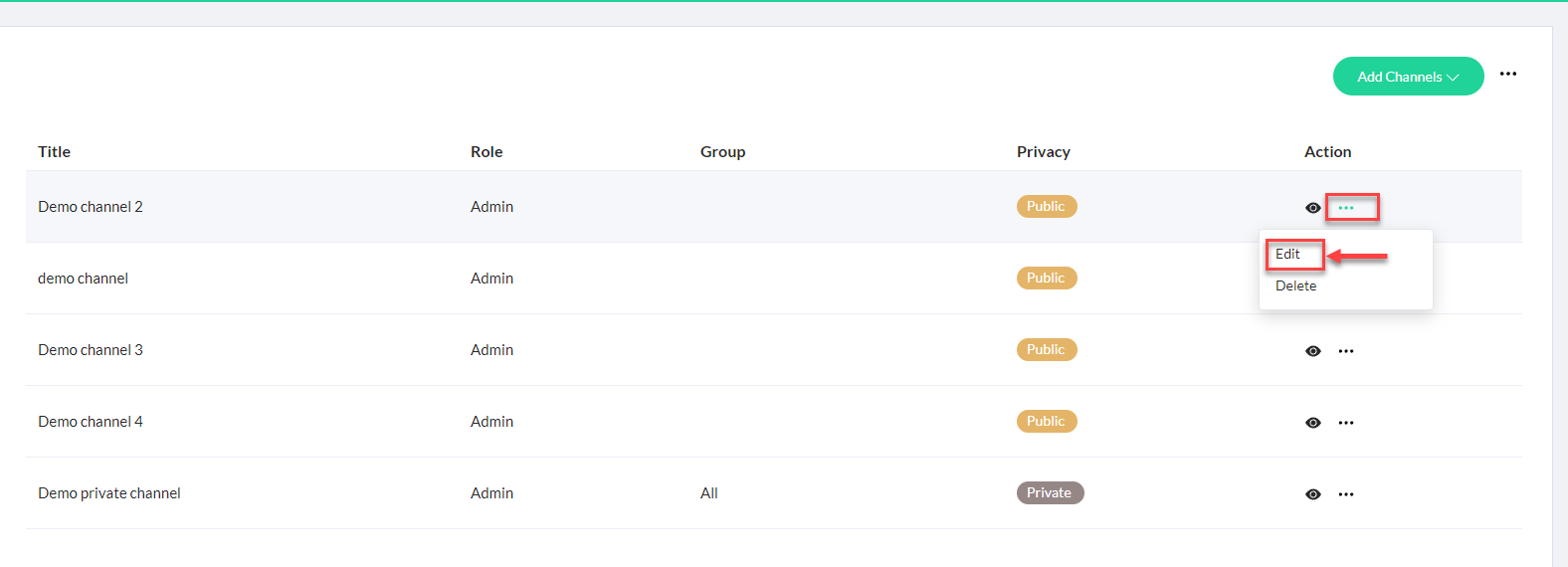
Keep in mind that once a channel is set to private, it cannot be changed back to public.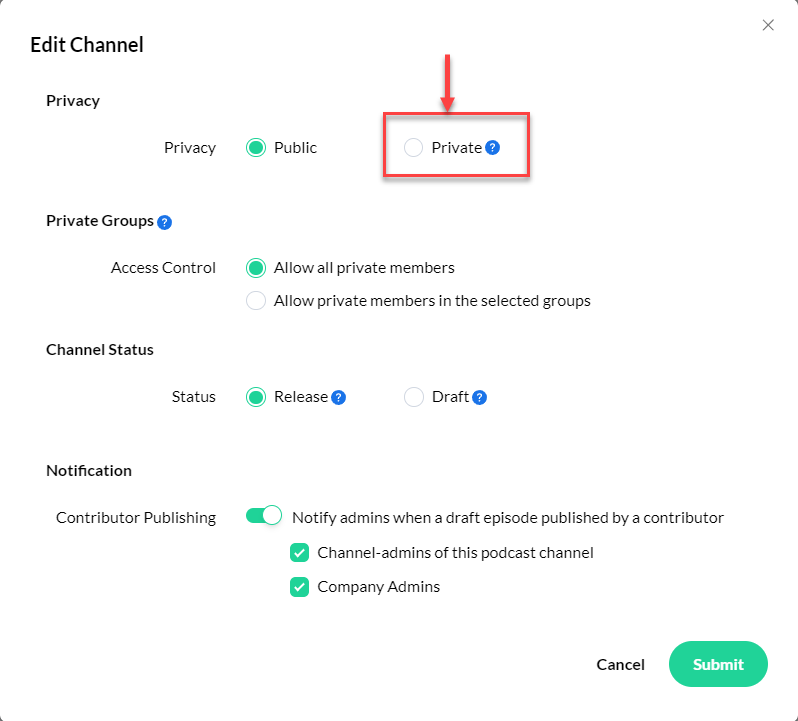
After creating private podcasts, you can add private members, multiple account roles, groups and podcast folders.
