According to Apple’s instructions, if you are a business customer and want to get custom B2B apps, first you need to enroll in Apple Business Manager.
Log into your Apple Business Manager account and the first thing you should do is to enable “Custom Apps”. Click on Settings on the left sidebar, select Enrollment Information then enable Custom Apps.
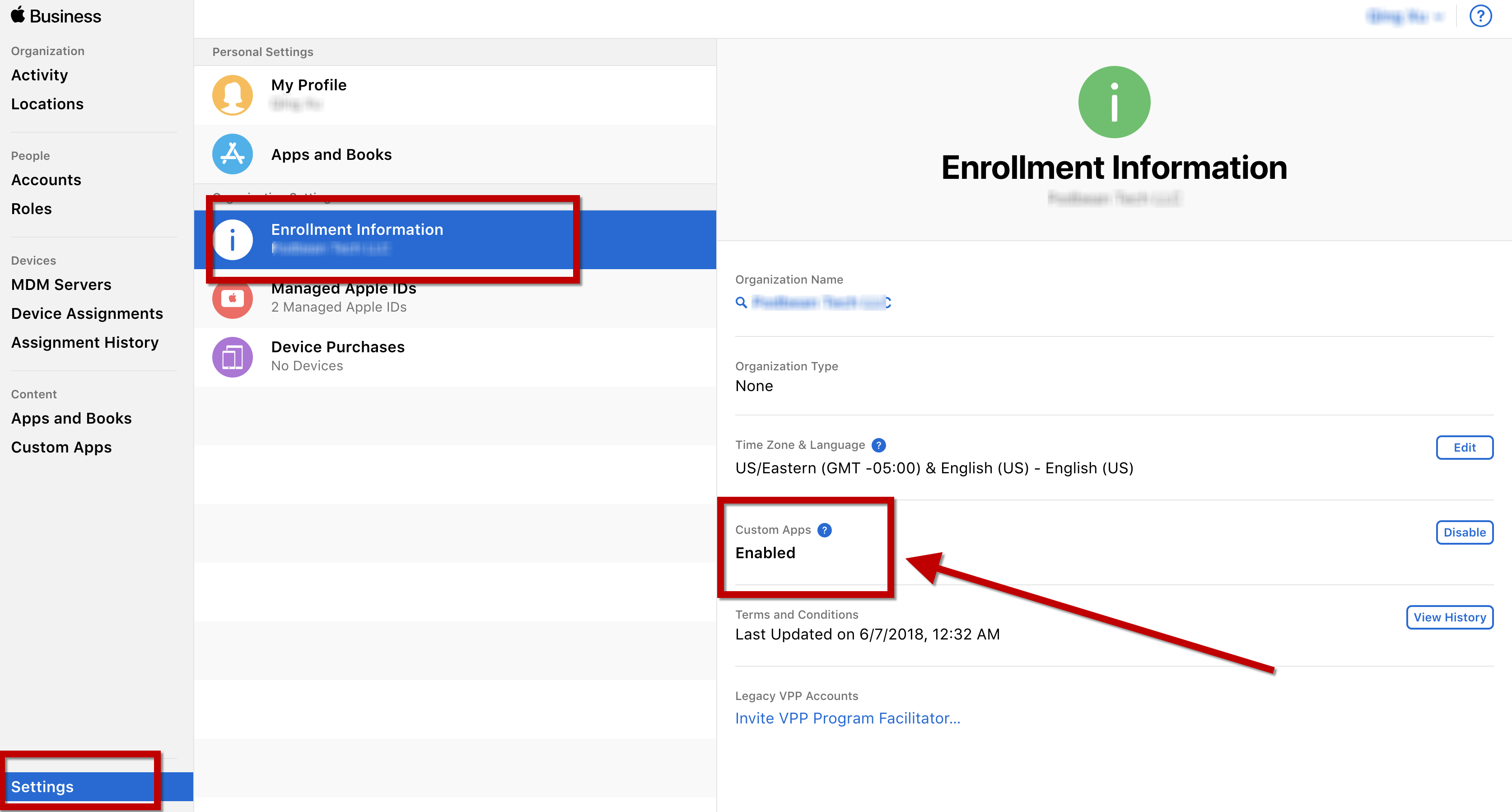
Next, to get the Organization ID: Click on Settings on the left sidebar(near the bottom), then select Device Purchases to get the Organization DEP Customer ID (Organization ID). Then submit this Organization ID in your Podbean white label app setup page.
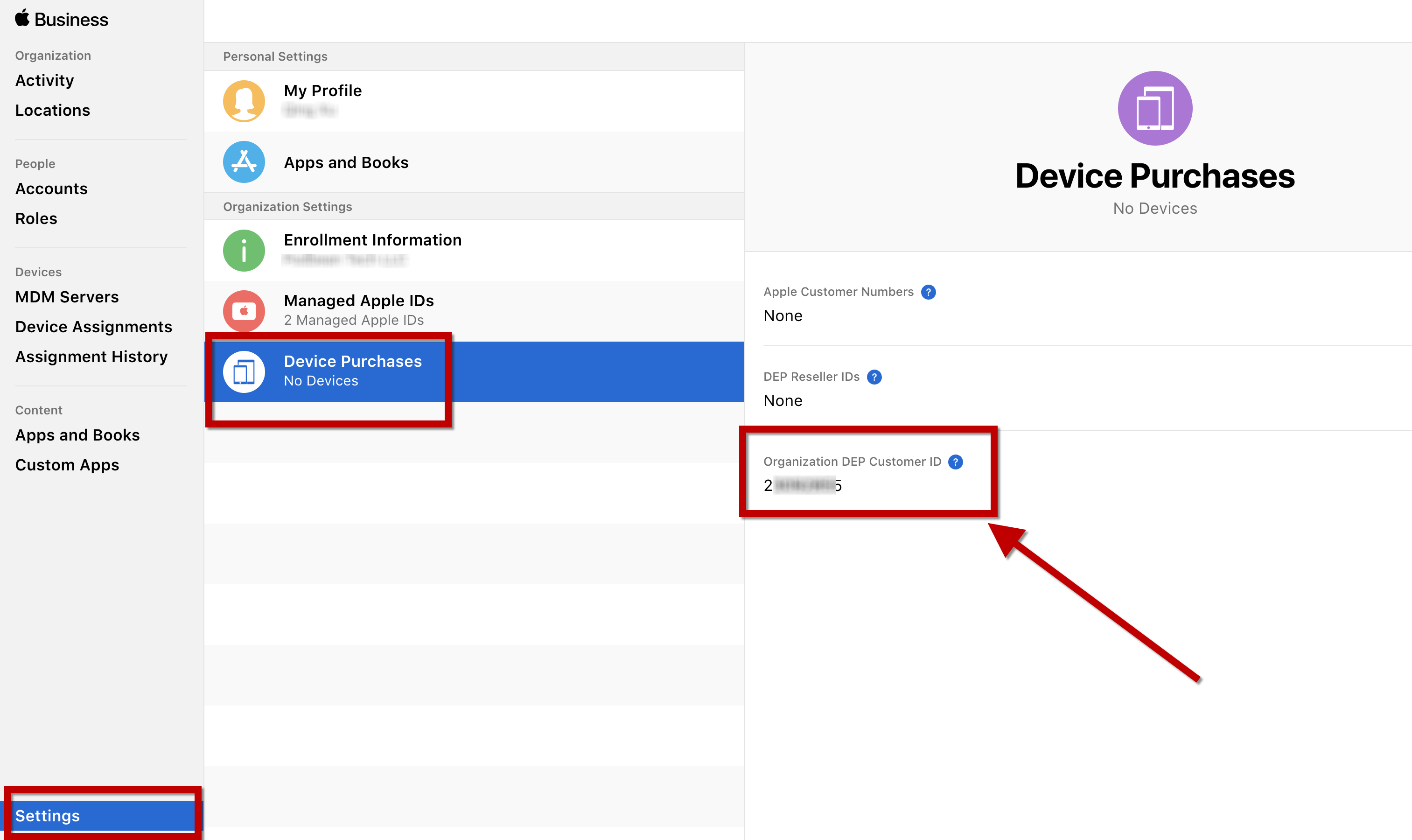
Once your app is ready, you can check how to distribute your custom B2B app here.
