Organizations using Podbean Enterprise/Business plans can set a password policy. You can require passwords to be reset after a certain time. Here is how to set your account’s password policy:
1. Login and go to “Settings” >"Advanced Options"> “Access Options”.
2. Set the expiration time for admins. You can choose “Never” (default) or 90/180/365 days.
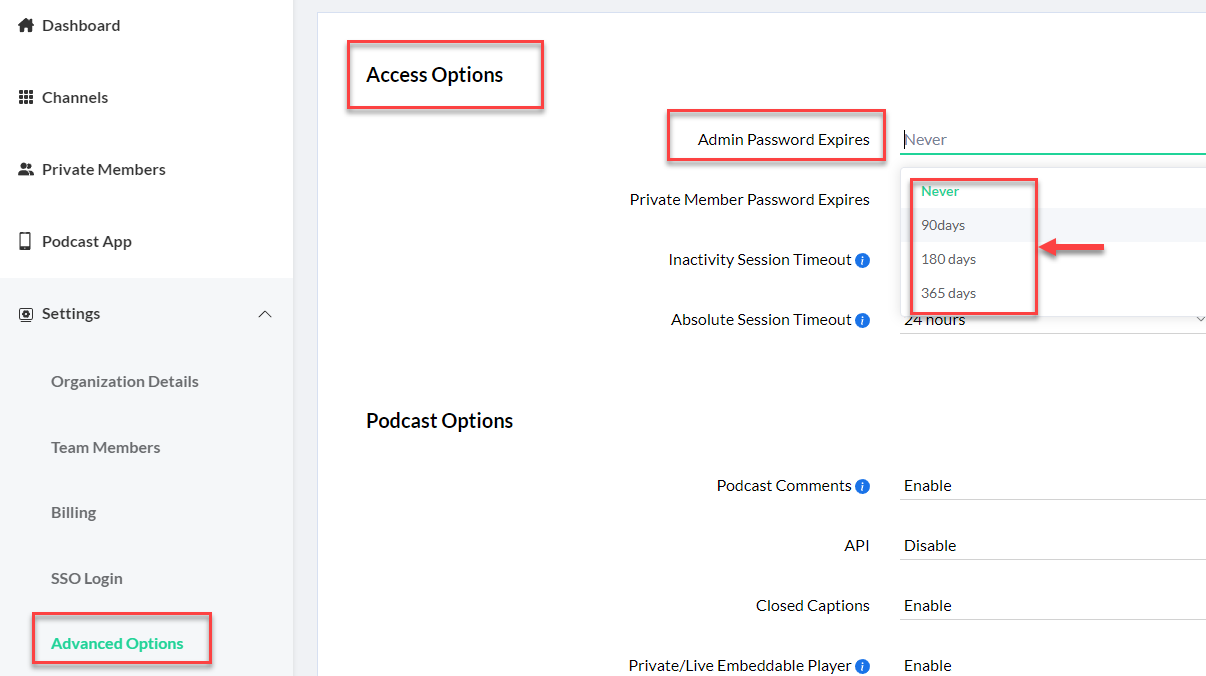
3. Set the expiration time for private members. You can choose “Never” (default) or 90/180/365 days.
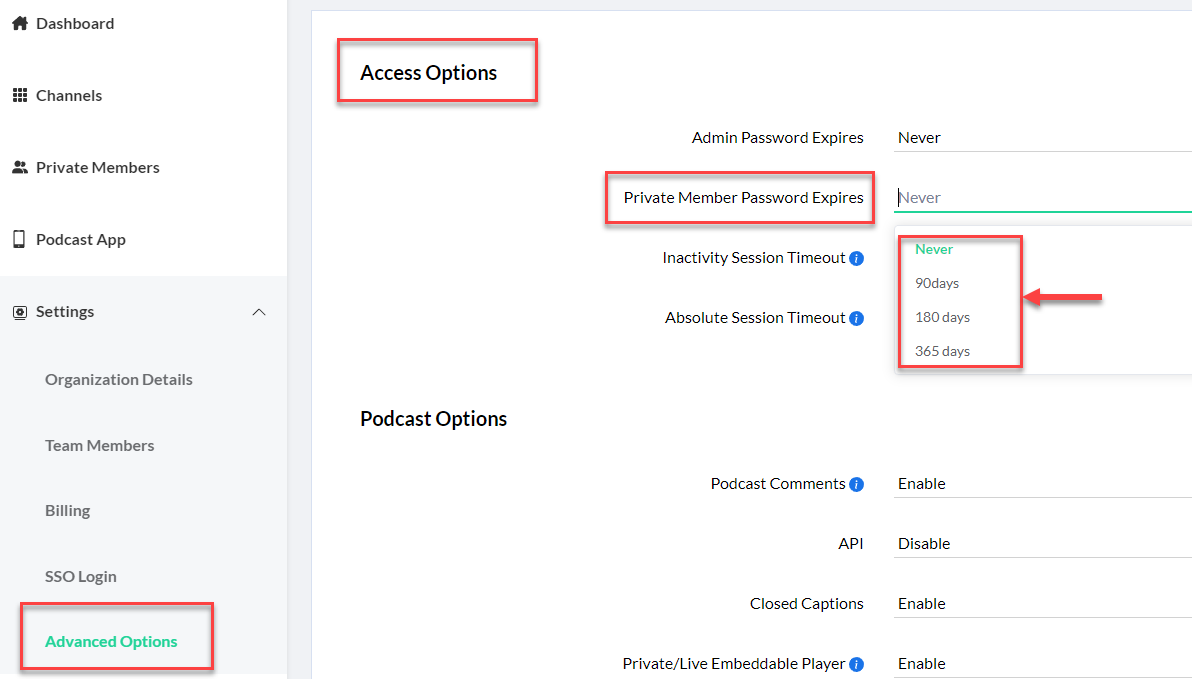
If you choose a password expiration time, users will receive a message when logging in after that time elapses. They will need to set a new password. It cannot be a password they have used the previous 10 times.
*Admins and owners can control this setting.
