By having Podbean create a custom White Label App for your company, your audience can enjoy your podcast content through your Android app with your own branding. We can create a professional, beautifully designed app for you to securely deliver your audio and video podcast content to your employees and members anywhere in the world. For customers who do not have an app developer on their team, Podbean can help you easily submit your White Label App to the Google Play store.
Firstly, you’ll need to have a Google Play developer account prior to submitting. Once you have a Google Play developer account, you will invite Podbean as an Admin for the Google Play developer account.
1. Log into your Podbean account.
2. On the left-hand column, click Podcast App - White Label Android App.
3. Fill in your podcast’s App name, upload your App icon, and select whether your White Label App for Android will have SSO login enabled.
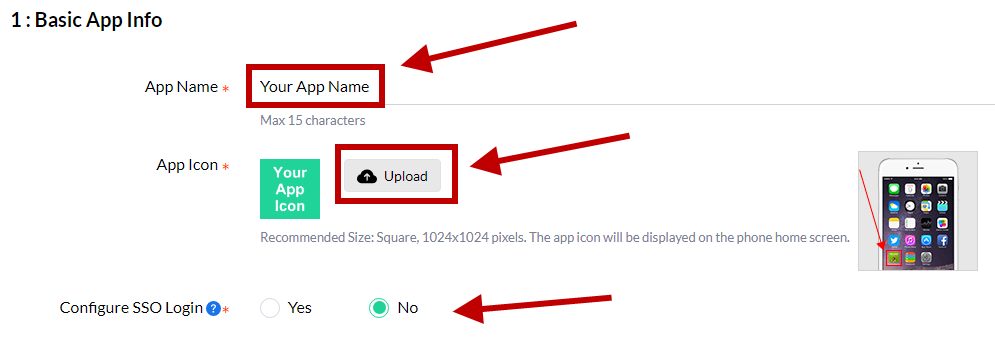
4. Under Step 2, select Podbean Help to Publish Android App and fill in all the App information that is required by Google Play.
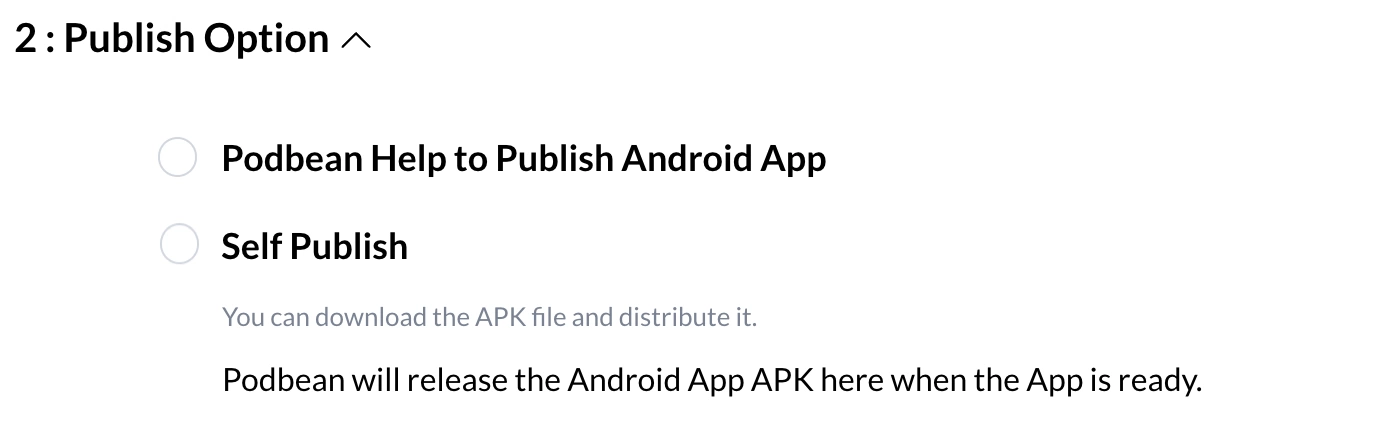

5. Navigate to https://play.google.com/console/about/ to log in and/or create an account.
6. To invite Podbean, navigate to the left-hand column and click Users and permissions.
7. Click Invite New Users.
8. In the Email address field, type in the email address appdev@podbean.com.
9. Under the Permissions header, click Account permissions.
10. Select Admin (all permissions) from the checkboxes.
11. Click Invite User.
Once you’ve invited appdev@podbean.com, you have finished the Google Play steps.
Once we’ve completed the App, we will send an APK file upon completion to your Podbean account for you to test the App.
If you want to download the APK test file to test the App:
Log into your Podbean Organization Dashboard.
On the left-hand column, navigate to Podcast App -> White Label Android App.
Under the App Test header, you should see a message that says “Please download App To test”. Click Download Android App to download the APK to your computer.
To approve your Podbean White Label Android App:
Once you’ve tested the app (or if you do not need to personally test the app before launch), navigate to the App Test header and click the Approve button.
Once you click Approve, Podbean will prepare the various elements and fields that the Google Play stores need and upload the app build to your Google Play developer account (since you already invited appdev@podbean as "Admin"). Podbean will generate screenshots and do the final preparations for your White Label Android App launch to the Google Play Store. After these are completed, Podbean will submit your White Label Android app to Google Play for review. Normally, it will take about 3-7 business days for Google to review your app.
For any questions regarding your White Label Apps, please contact us at support@podbean.com.
