Business Users can update the Company Billing Information, including the company address, primary contact, or a different billing contact.
1. Log in to your company dashboard as either the master owner or an admin.
*Channel-admins or contributors cannot update the company billing info.
2. Navigate to "Settings">"Billing">"Billing Info". Then, click "Edit". 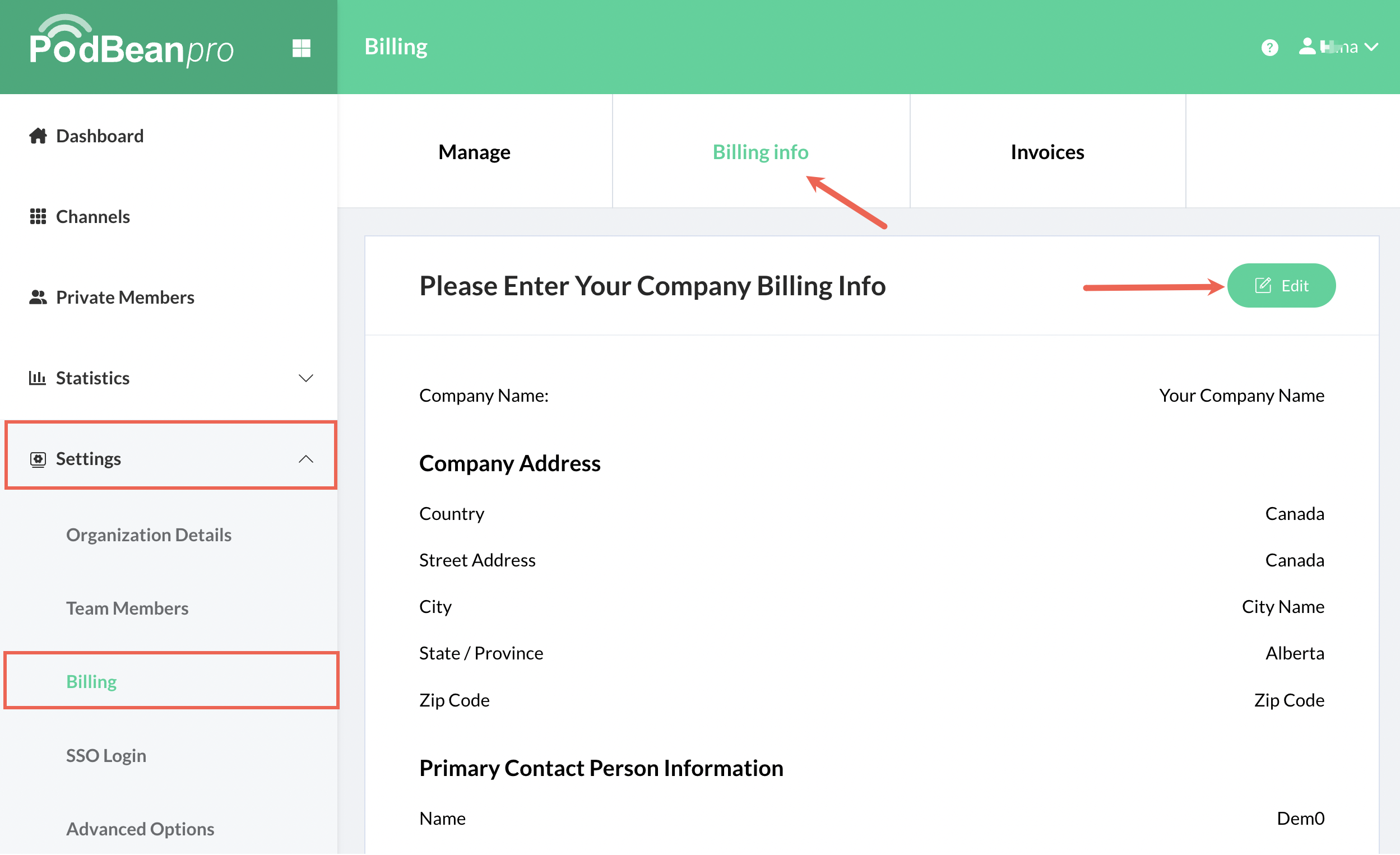
3. Input your company billing information in the pop-up window.
You can add multiple email addresses for the contact info.
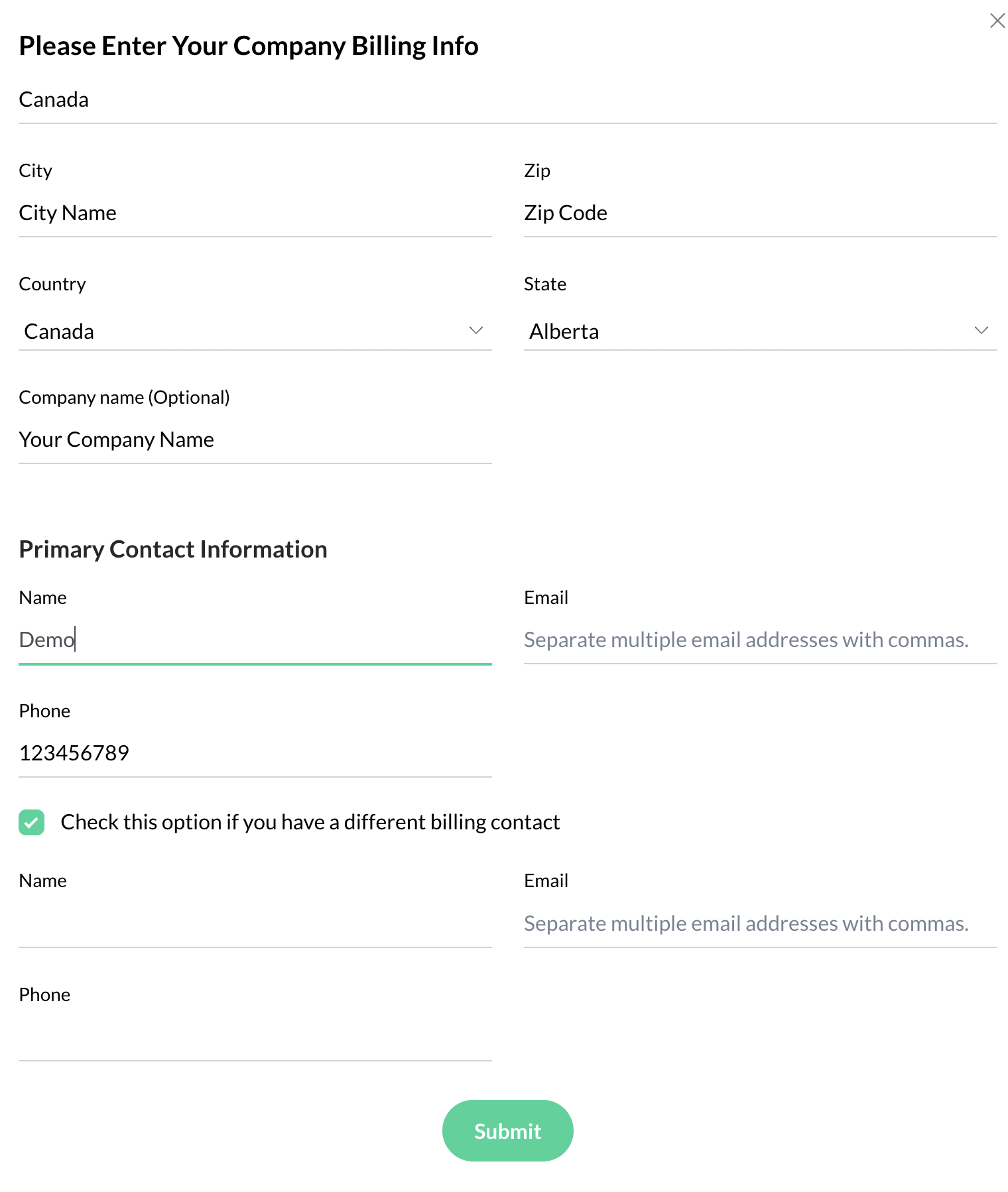
Invoices and payment notification emails will be sent to the contacts that you have designated for your company.
