To manage notifications for the Podbean Pro app, follow these steps:
1. Open your device's Settings.
2. Navigate to Notifications.
3. Locate the Podbean Pro app and enable/disable the "Allow Notifications" option.
To specifically control new episode notifications within the Podbean Pro app, use the following steps:
1. Launch the Podbean Pro app.
2. Tap the Settings icon.
3. Look for the "New Episode Notifications" option.
4. Select the channel/podcast for which you wish to enable or disable notifications.
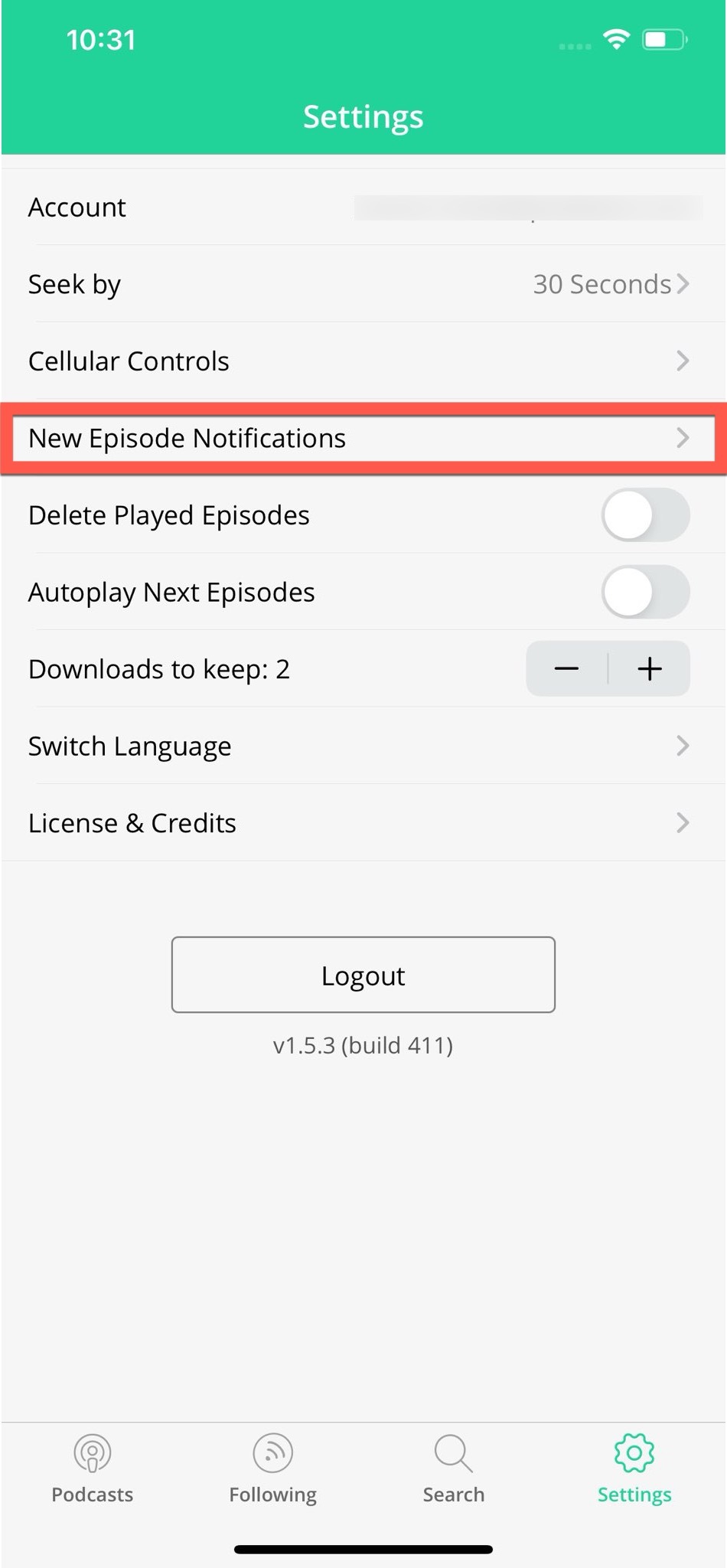
By following these steps, you can easily manage and customize your notification preferences for the Podbean Pro app.
