Apple Podcasts Subscriptions enable you to offer exclusive premium content at a price that works best for you and your audience. Follow the steps below to set up your Apple Podcasts Subscriptions on Podbean.
Note: Before creating Apple Podcasts Subscriptions, you will need to meet the following prerequisites.
- Publish at least one episode in mp3 format (While Apple accepts WAV, FLAC, and MP3 audio formats. Podbean is compatible with MP3 format only).
- Your podcast is successfully submitted to Apple Podcasts.
1. Log into your Podbean dashboard and navigate to Monetization–>Apple Podcasts Subscriptions.
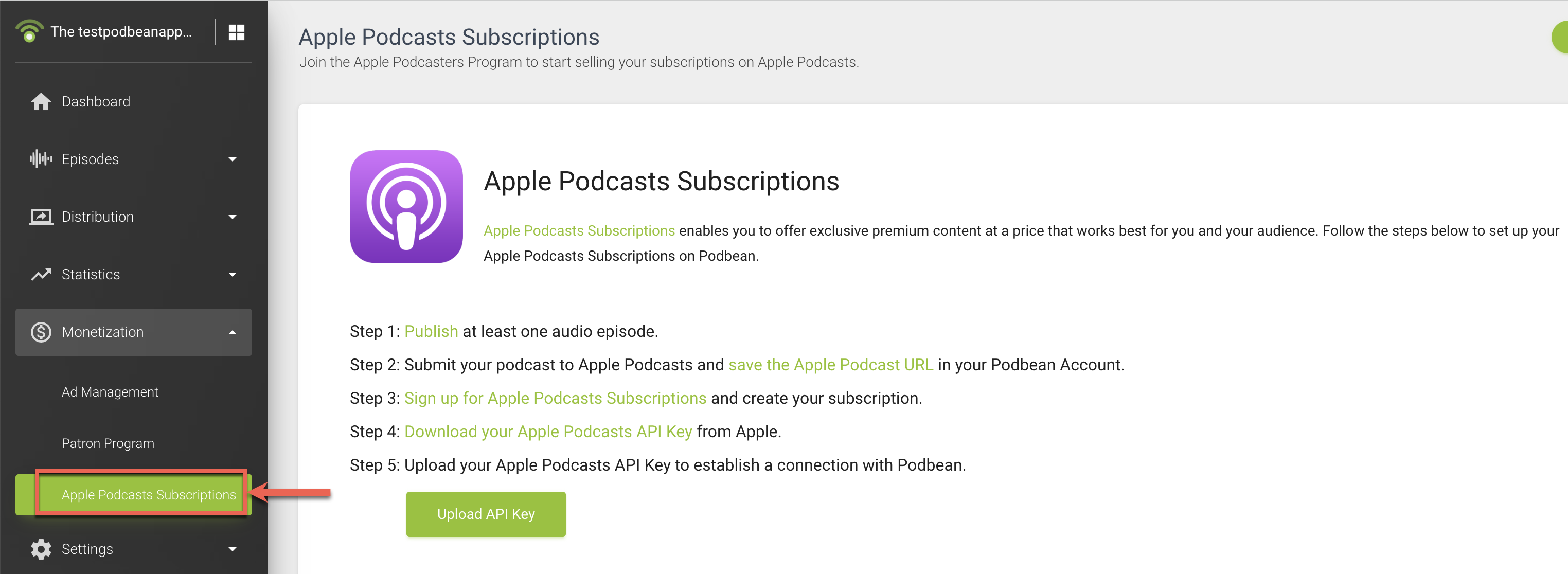
2. Click on “ Sign up for Apple Podcasts Subscriptions” to log into your Apple Podcasts Connect account and create an Apple Podcasts subscription.
3. Once you have set up the Apple Podcasts Subscriptions, simply click on the option "Download your Apple Podcasts API Key" to save an API key provided by Apple directly to your computer. The file type is .p8 or .pem.
4. Click on the button “Upload API Key” then browse your computer to locate and select the key file for uploading.
5. Your Podbean account is now successfully linked to your Apple Podcasts Subscriptions and you can publish Apple Podcasts subscriber episodes to Apple Podcasts.
If you wish to disconnect from Apple Podcasts Subscriptions, click on the option "Delete API key" to remove the connection.
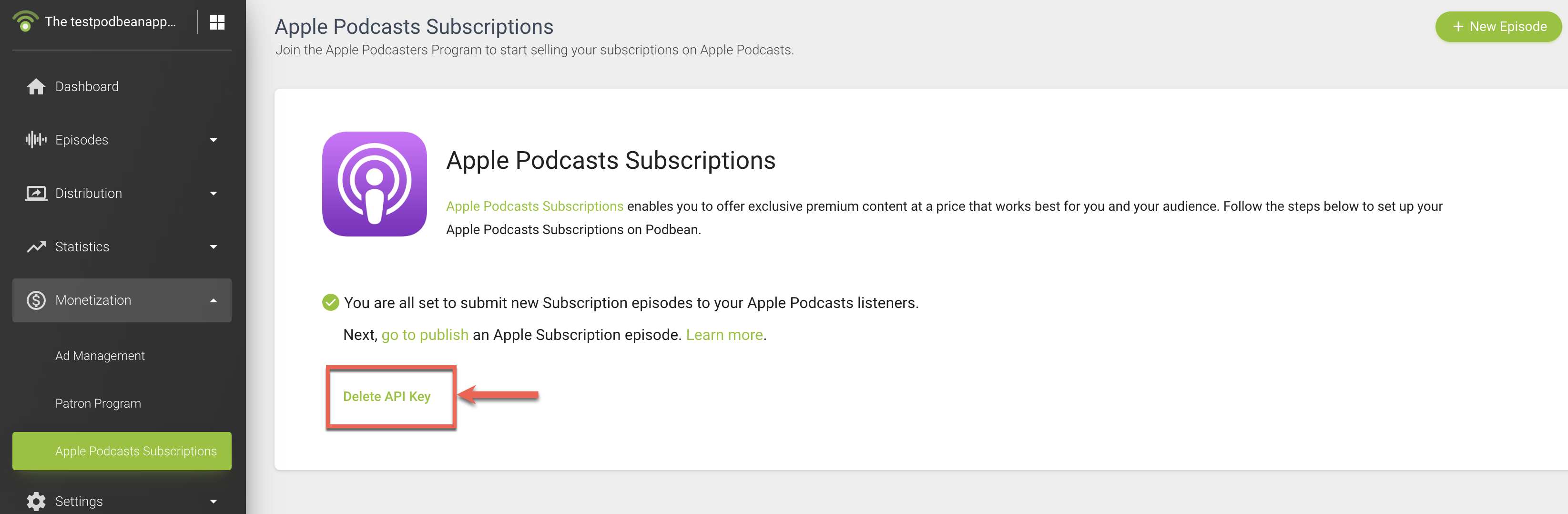
Note: Deleting the API key will result in the inability to publish subscriber episodes to Apple Podcasts. However, any previously scheduled subscriber episodes will still be published according to the future time you have set. And you can manage those episodes in your Apple Podcasts Connect account if needed.
Publishing Subscriber Episodes to Apple Podcasts
