If you haven't registered your own domain yet, we recommend registering it on websites like GoDaddy or any other domain registration platforms.
If you have already registered your own domain, follow the steps hereafter to set own domain for your Podbean site:
Note: Please make sure the own domain you use is new and haven't been used for other websites.
Step 1. Set CNAME DNS record to map your own domain to pbcdn2.podbean.com.
We recommend you to use CloudFlare.com for your DNS service. You may check how to set CNAME in cloudflare.com here.
If your domain is registered with GoDaddy, you may check how to set CNAME in GoDaddy here.
After setting up, you can use the online CNAME check tool to validate the domain.
Step 2. Set your own domain in your Podbean account
- From your Podcast Dashboard, go to “Distribution” → “Podcast Website”, click the "Own Domain" under the 'Actions' tab.
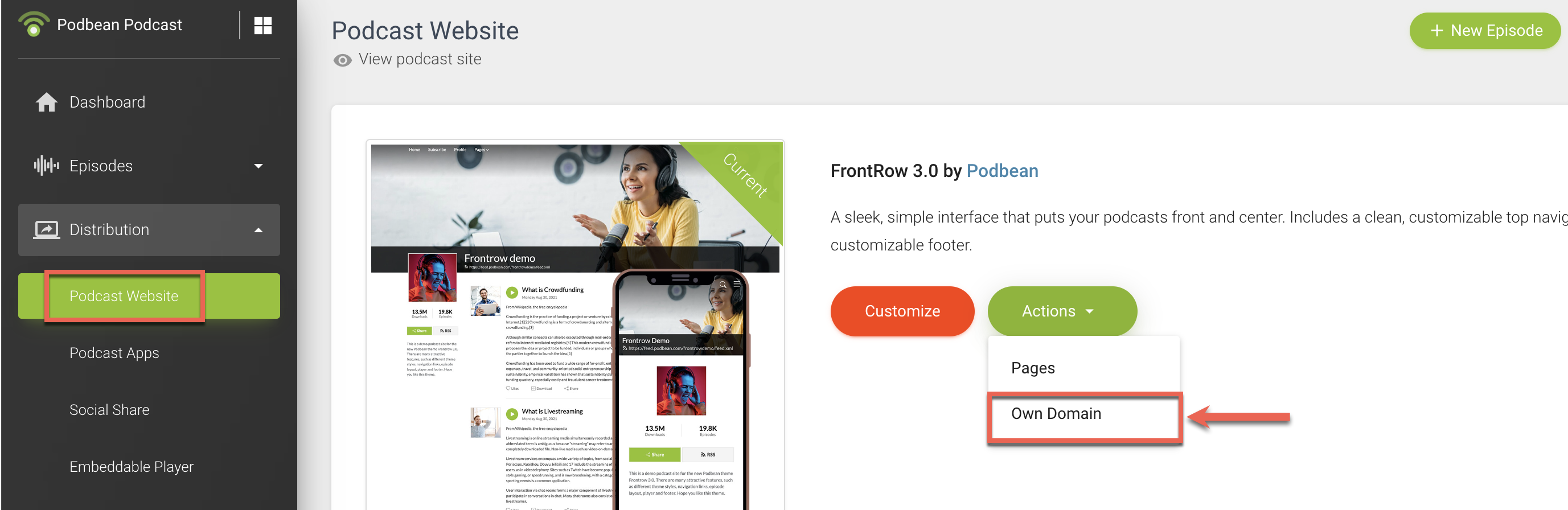
- Fill your own domain in Step 2.

Click "Save" and you're done.
