You can validate your feed at castfeedvalidator.com. Enter your full feed URL:
https://feed.podbean.com/subdomain/feed.xml.
If there are errors in your feed, you may try the two methods below to fix the errors.
From your Podcast Dashboard, go to "Settings"->"Feed" to update your feed settings.
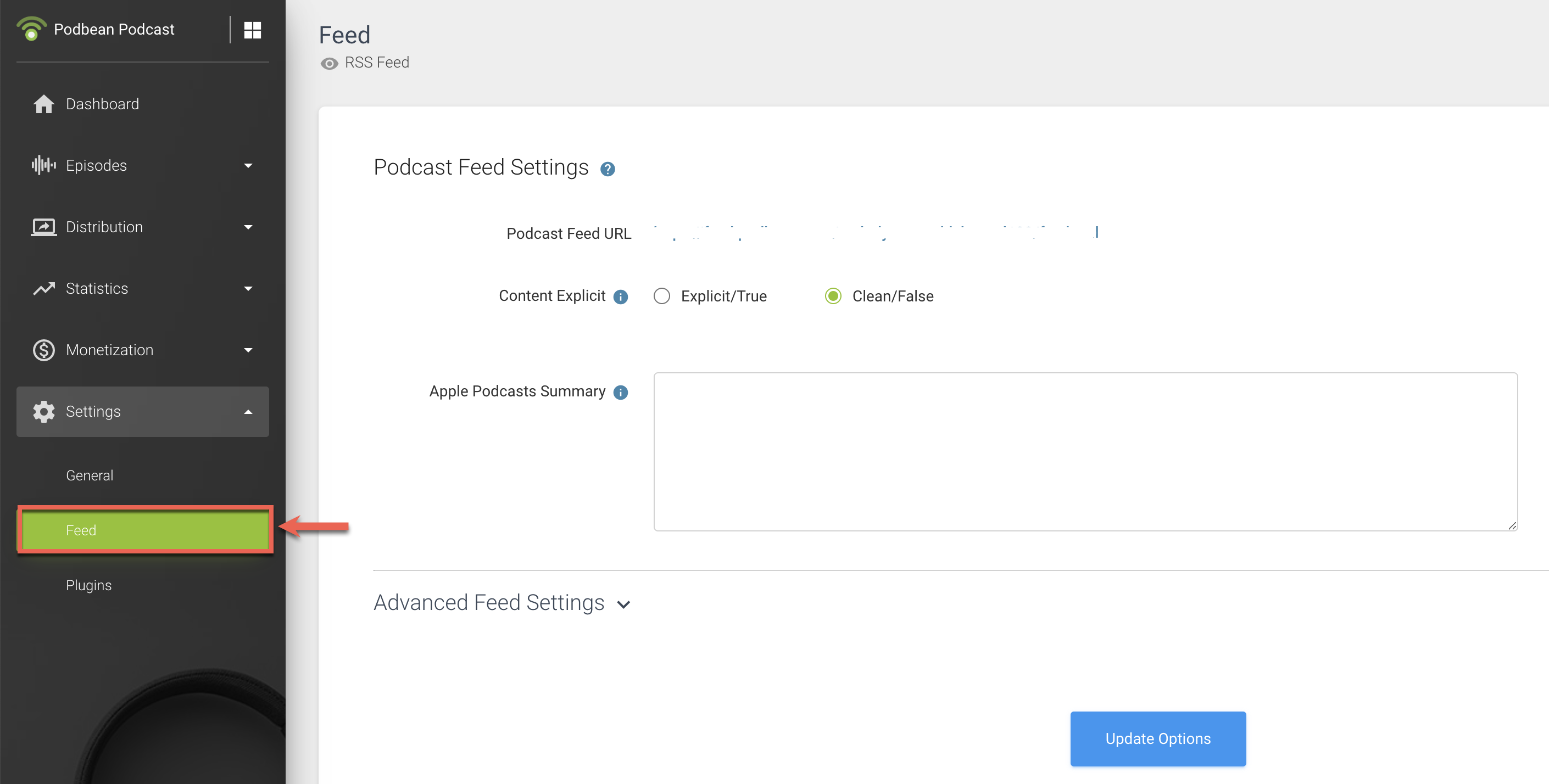
If this does not solve your problem, shoot us an e-mail and we'll help fix it as fast as we can!
