When you create private content, only permitted members will be able to access it. When those members login, they will be able to access the content online or by listening with the Podbean iOS app or Android app.
To add a private member, please login to your Podbean dashboard and click on--> "Private Members"-->"Add a Member". Enter the private member's email address. We will detect if an email is registered with a Podbean account.
If so, the user can use his original Podbean account and password to login as a private member.
If not, we will create a Podbean account name and password for the user and he will receive an email with the login information. Or, you can set default passwords for your private members yourself by clicking "Set Password".
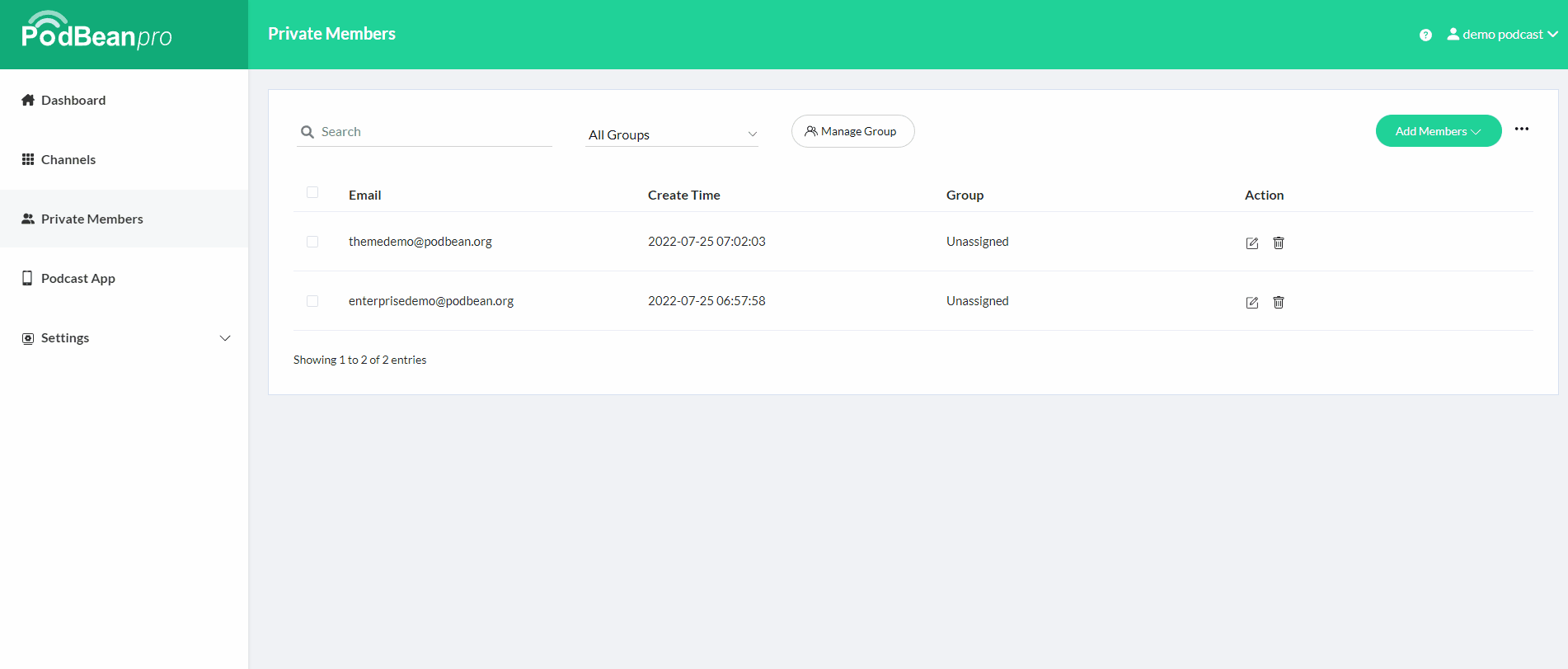
You can update the private member's assigned group or delete a private member as shown below.
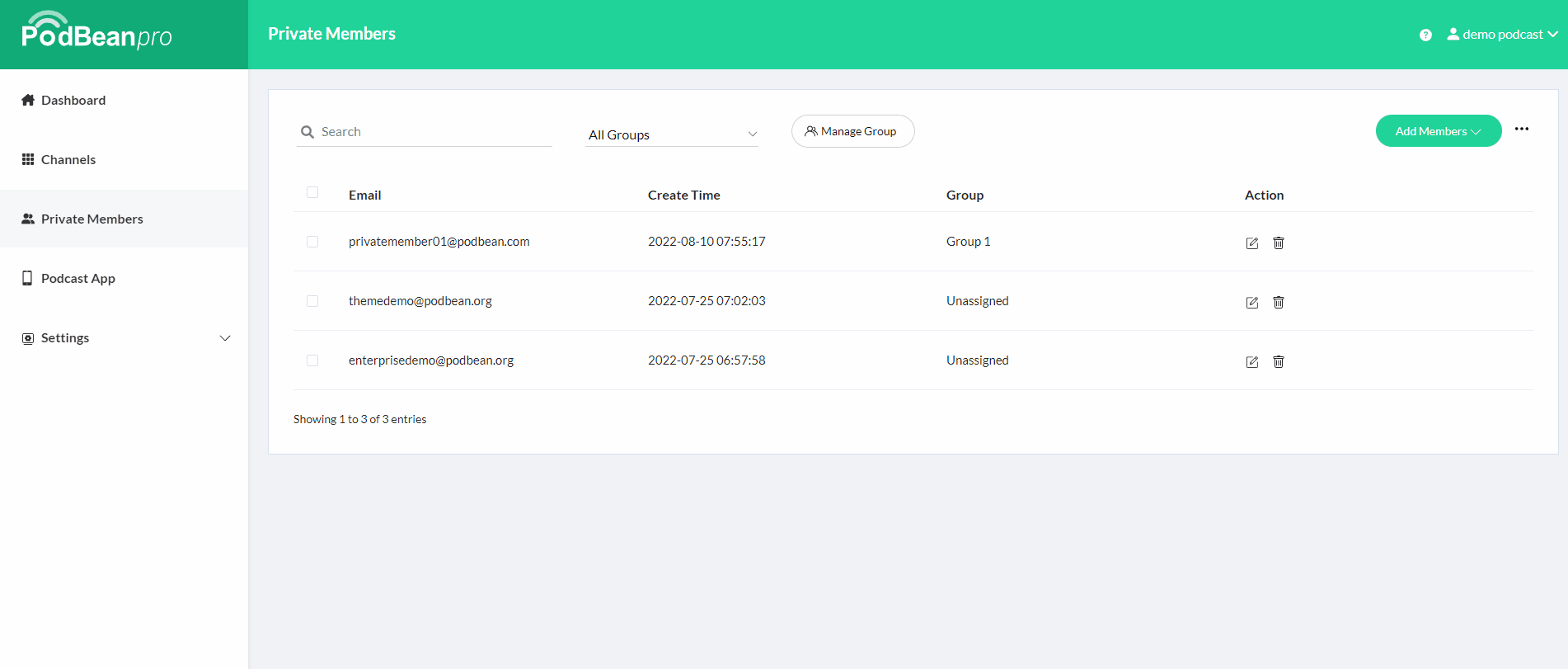
To manage the private members in a batch, please refer here.
To organize your private members into groups, please refer here.
