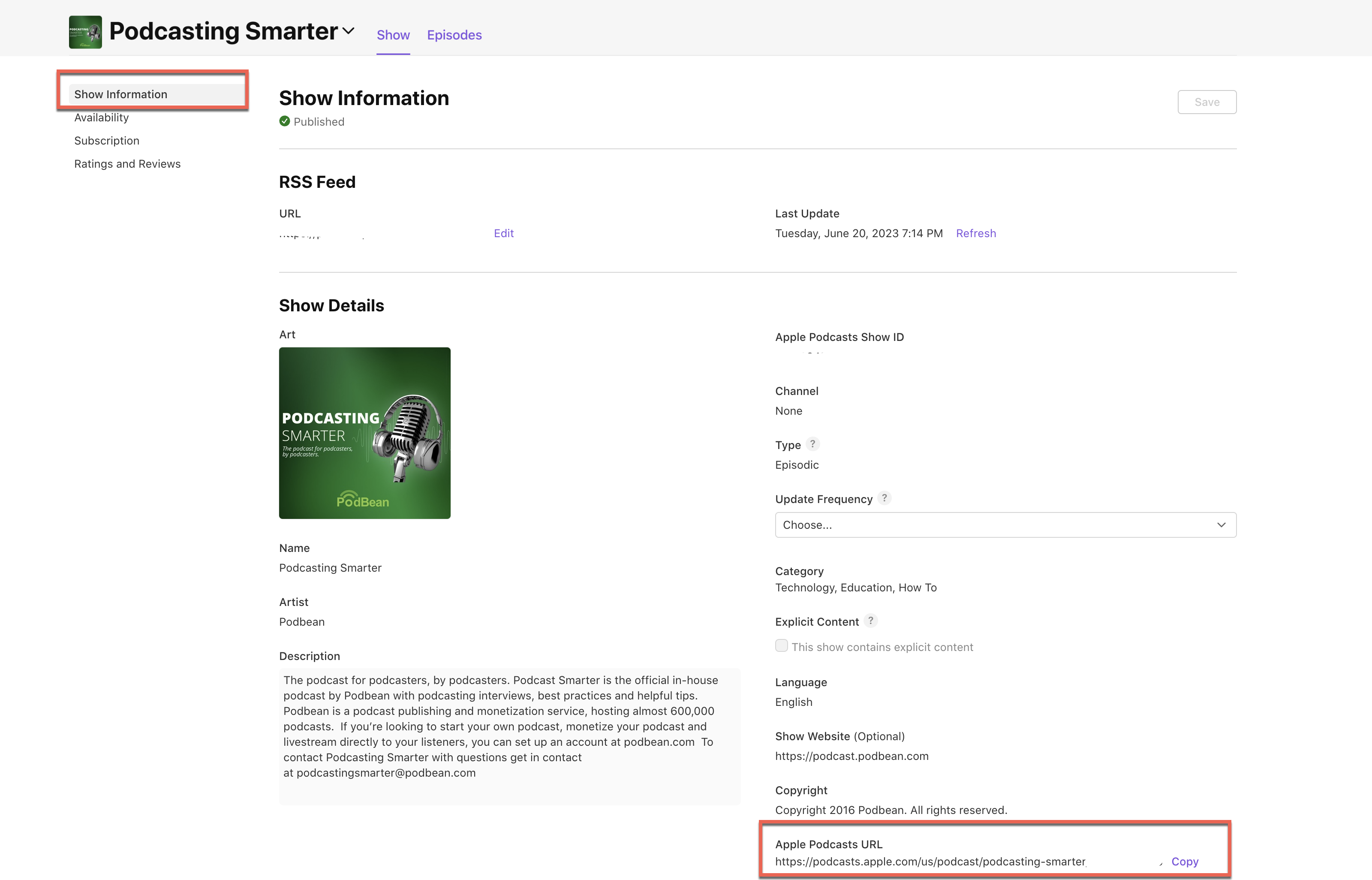If you submit your podcast to Apple Podcasts via Podbean, you can find the Apple Podcasts URL by going to Distribution--> Podcast Apps --> Apple Podcasts.

If you manually submit your podcast to Apple Podcasts through Apple Podcasts Connect, please follow the steps below:
- Open a web browser and go to the Apple Podcasts Connect website: https://podcastsconnect.apple.com.
- Sign in with your Apple ID and Password. Make sure to use the Apple ID associated with your podcast.
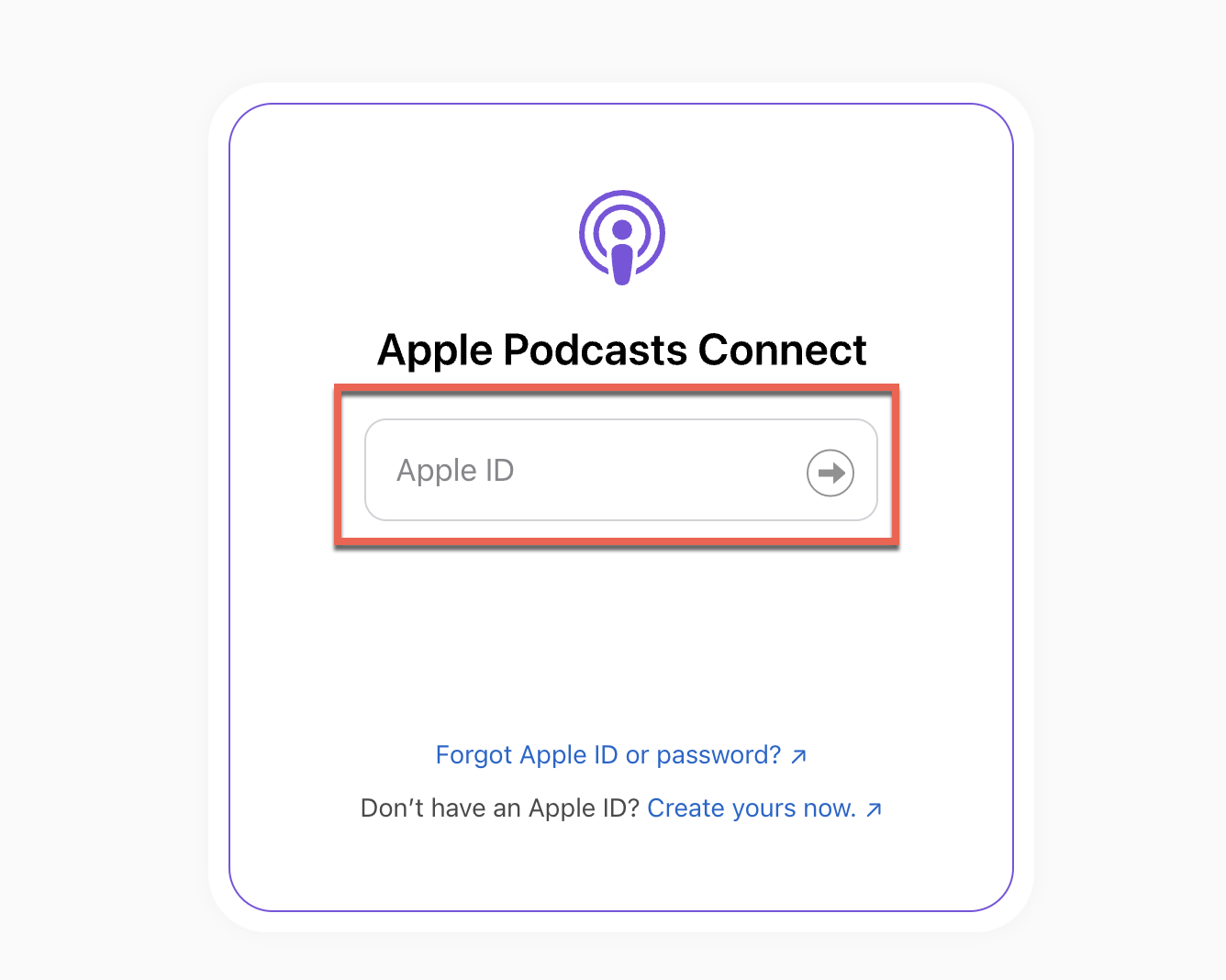
- After signing in, you'll be directed to the Apple Podcasts Connect dashboard. If you have multiple podcasts, select the one for which you want to retrieve the URL by clicking on its title.
- On the podcast's dashboard, navigate to the "Show Information" section. Under the Show Details, you can find your Apple Podcasts URL, which is the link you can share with others to access your podcast directly on Apple Podcasts.