Here is the basic information about your podcast account. You can click the titles below to view the detailed information:
- View account plan and billing information.
- Update the credit card and payment email address.
- Recover your account.
- Getting an Invoice.
- More Information about your podcast account.
1. View account plan and billing information.
Log into your account, go to “My Account” page at the top-right corner. You're always able to find your current plan, payment email address.
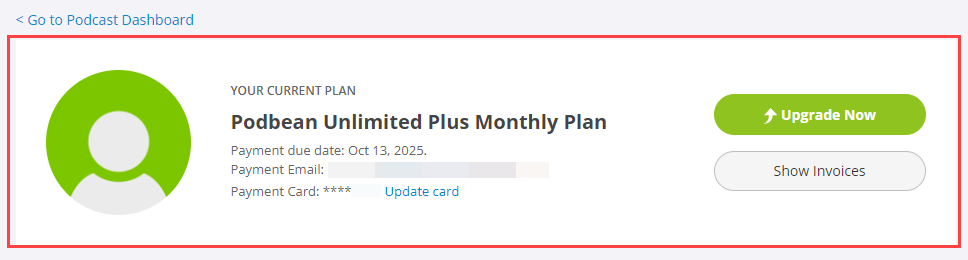
Click here to view how to update the billing information on your invoice.
2. Update the credit card and payment email address.
To update the credit card and payment email address for your account, please
- Go to "My Account" page at the top-right corner.
- Click on "Update card" link.
There will be a Stripe pop-up window for you to enter your email and credit card info.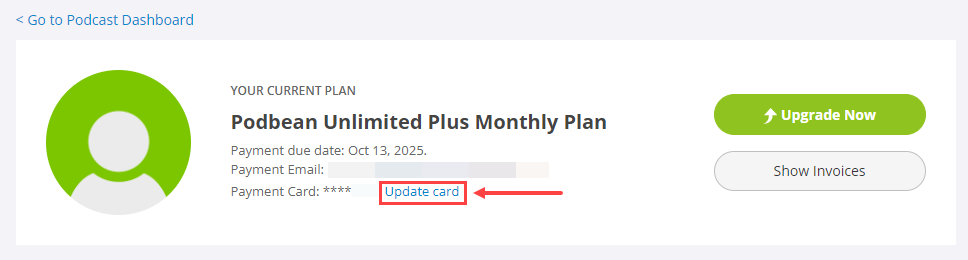
If your subscription is created with PayPal, please click here.
3. Recover your account
If you find yourself unable to log in to your account, follow these steps:
- Go to Forgot Password.
- Enter your email address and click Retrieve Email.
- Go to your email inbox and find an email from Podbean with the subject “Reset your password”.
- Click the Reset password link in the email to reset your password.
If you don’t see it, check your junk/spam folders or any other filtered folders (e.g. If you use Gmail, it might be in the Social or Promotions tabs)
4. Getting an Invoice
If you do not enable the invoice in your account, please submit a ticket here to enable the invoice feature. Then please follow the steps below to view/download the invoices.
- Log into your account, go to"My Account" page in your Podbean dashboard.
- Fill in your payment information at the bottom of the "My Account" page.
- Click on "Show Invoices" button to view the invoice.
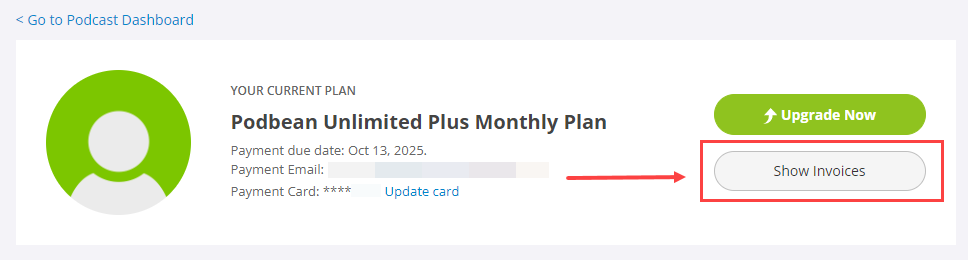
5. More Information about your podcast account.
To learn more about Upgrading My Podbean Account, please click here.
To learn more anout What Is Monthly Space and Bandwidth, click here.
To learn more about Choosing the Best Podcast Plan, click here.
To change your Podbean subdomain, click here.
